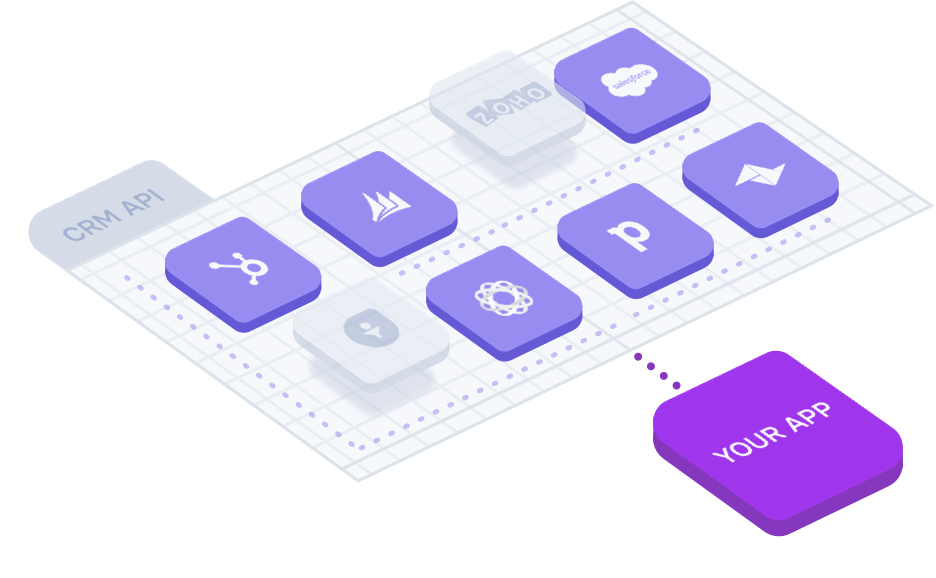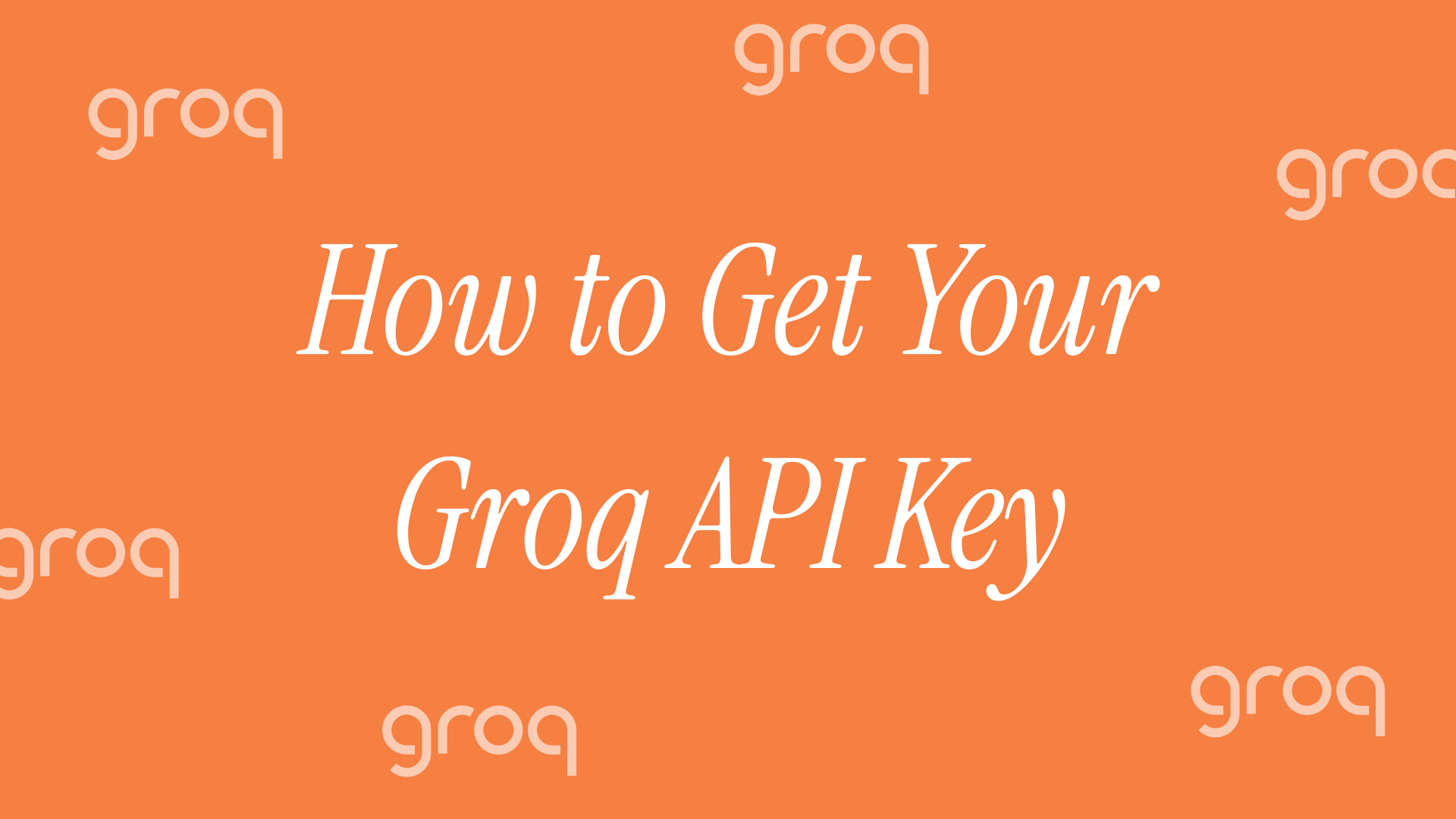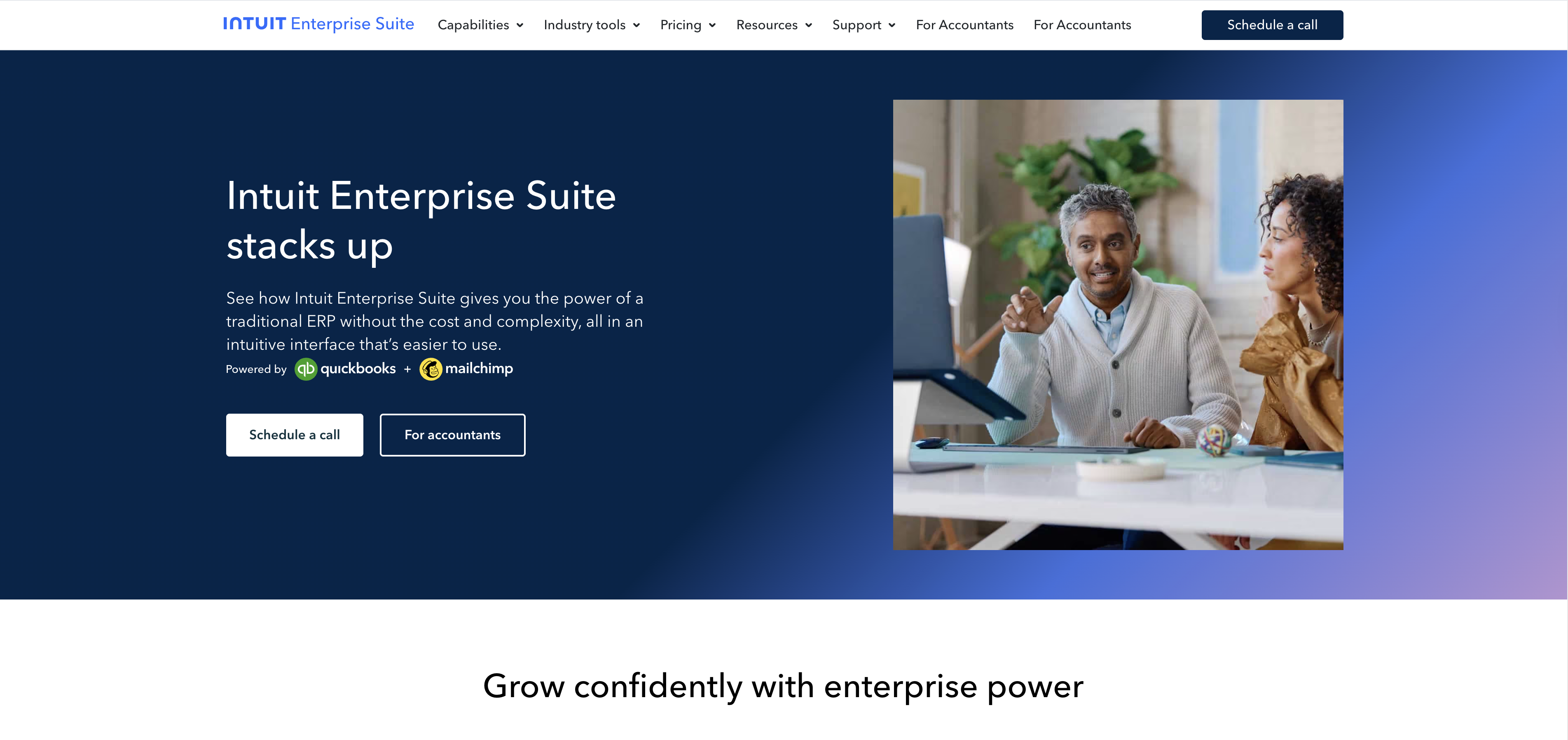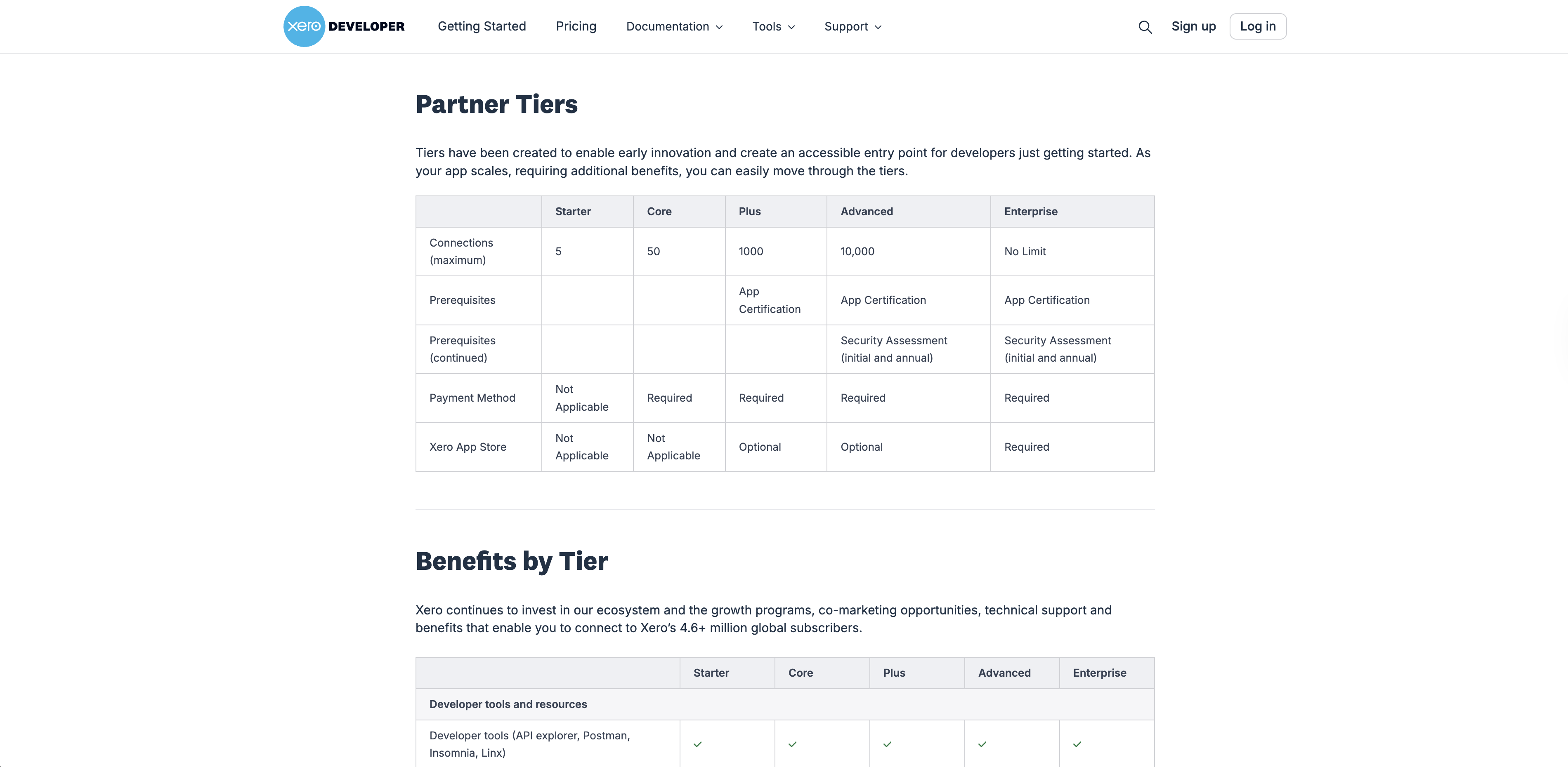Groq is an AI inference platform known for extremely fast response times. Their LPU (Language Processing Unit) architecture delivers speeds significantly faster than traditional GPU-based solutions, making Groq popular for real-time applications, chatbots, and high-throughput use cases. They offer access to models like Llama, Mixtral, and Gemma through a simple API.
Groq’s API gives you access to some of the fastest language models available. Obtaining an API key typically takes around 2 minutes.
Step 1: Create Your Account

Go to console.groq.com and sign up. You’ll need to verify your email before you can access the console.
Step 2: Generate an API Key

Once you’re in:
- Navigate to console.groq.com/keys
- Click “Create API Key”
- Copy the key immediately — Groq only shows it once

Lost your key? You can’t recover it. You’ll need to generate a new one and update everywhere you used the old key.
Step 3: Store Your Key Securely

Don’t hardcode your API key in your application. Use environment variables instead. For terminal/command line:
bash
export GROQ_API_KEY=your-api-key-here
For applications (.env file):
GROQ_API_KEY=your-api-key-here
Add .env to your .gitignore so you don’t accidentally push your key to GitHub.
Team Access Note
Only team owners and users with the developer role can create or manage API keys. Keys belong to the organization, not individual users.
Ready to get started?
Scale your integration strategy and deliver the integrations your customers need in record time.