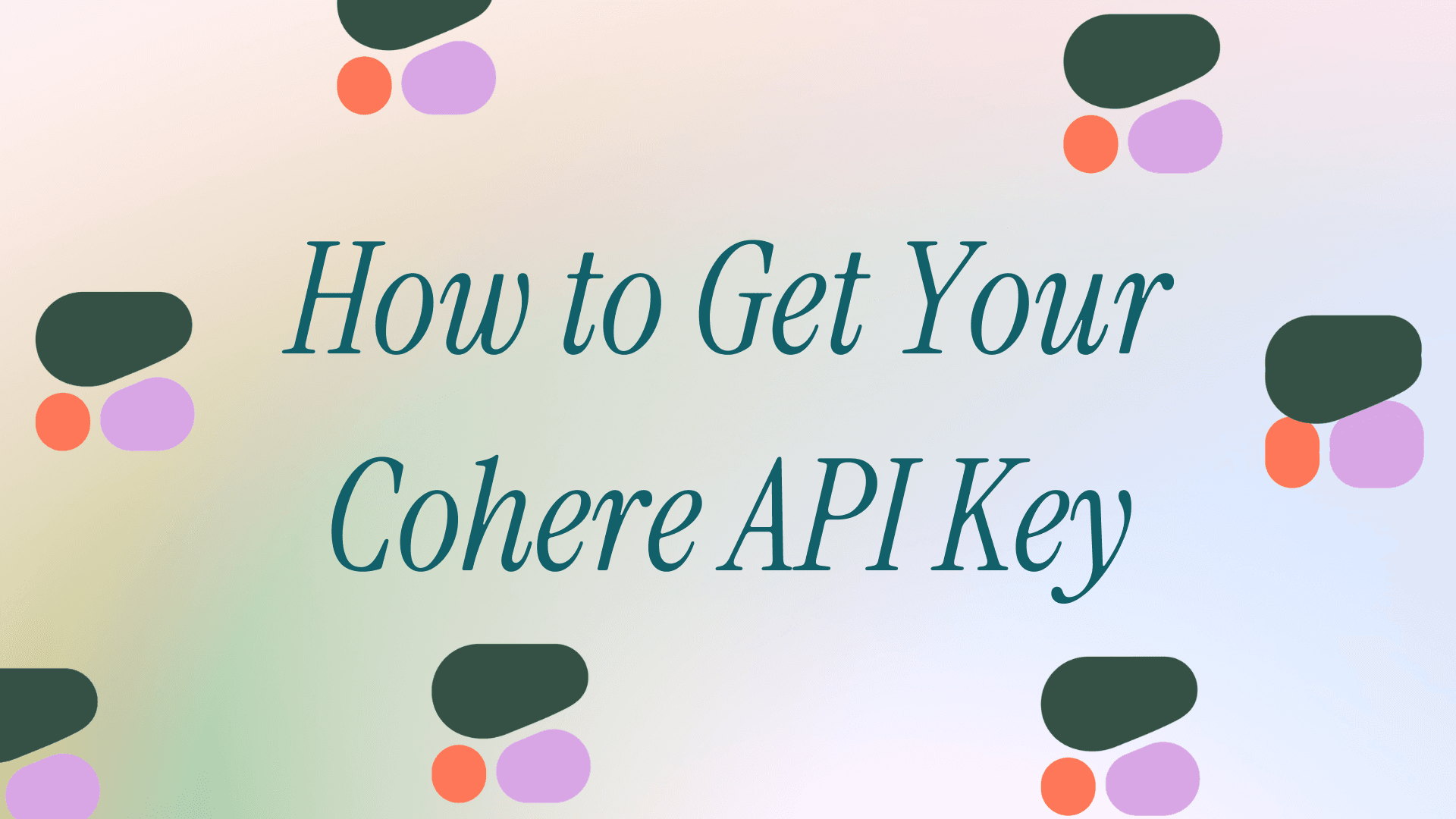Cohere provides enterprise-grade language models through a straightforward API access system. This guide covers everything from obtaining your API key to understanding rate limits and pricing structures.
Cohere's Core Offerings

Before diving into API setup, understand what Cohere brings to the table:
- Command Models: Text generation and conversation capabilities for chatbots, content creation, and summarization
- Embed Models: Create semantic embeddings for search, classification, and clustering tasks
- Rerank: Improve search relevance by reordering results based on semantic similarity
- Classify: Fine-tuned classification endpoints for specific use cases
- Connectors: Integration with external data sources for retrieval-augmented generation
API Key Types: Trial vs Production
Cohere offers two distinct API key types, each serving different purposes:
Trial Keys
- Automatically generated upon account creation
- Free to use for testing and development
- Limited to 1,000 total API calls per month across all endpoints
- Perfect for prototyping and initial integration testing
Production Keys
- Requires billing setup through the dashboard
- No monthly call limits
- Higher rate limits suitable for production workloads
- Pay-as-you-go pricing based on actual usage
Step-by-Step: Getting Your Cohere API Key
Step 1: Create Your Account
Navigate to dashboard.cohere.com and sign up using either email or Google authentication. The registration process takes under a minute.
Step 2: Access the Dashboard

Upon successful registration, Cohere automatically creates a trial API key for your account. You'll be redirected to the main dashboard where your key awaits.
Step 3: Locate Your API Key

Find the "API Keys" section in the dashboard sidebar. Your trial key will be displayed here, ready to copy with a single click.
Step 4: Generate Additional Keys (Optional)
Click "Create API Key" to generate additional keys for different environments or applications. Name each key descriptively (e.g., "development", "staging", "production") for better organization.
Step 5: Upgrade to Production (When Ready)
Navigate to the billing section in your dashboard settings. Add payment information and switch to a production key when your application requires higher limits.
Understanding Rate Limits

Rate limits vary significantly between trial and production keys:
Trial Key Limits (per minute):
- Chat endpoints: 20 requests
- Generate endpoints: 20 requests
- Embed endpoints: 100 requests
- Classify endpoints: 20 requests
- Rerank endpoints: 20 requests
- Monthly total: 1,000 API calls
Production Key Limits (per minute):
- Chat endpoints: 10,000 requests
- Generate endpoints: 10,000 requests
- Embed endpoints: 10,000 requests
- Classify endpoints: 10,000 requests
- Rerank endpoints: 10,000 requests
- Monthly total: Unlimited
Pricing Structure
Cohere operates on a transparent pay-as-you-go model for production usage:
Command Models:
- Command R: $0.15 per million tokens
- Command R+: $3 per million tokens
- Command R+ 08-2024: $2.50 per million tokens
Embed Models:
- Embed v3: $0.10 per million tokens
- Multilingual embeddings available at same pricing
Rerank:
- $2 per 1,000 search queries
Fine-tuning:
- Custom pricing based on dataset size and training requirements
- Contact sales for enterprise fine-tuning options
Trial keys include free monthly credits sufficient for development and testing. Production usage is billed monthly based on actual token consumption.
Security Best Practices
- Never commit API keys to version control - Use environment variables or secret management services
- Rotate keys regularly - Generate new keys quarterly and update your applications
- Use separate keys for different environments - Maintain distinct keys for development, staging, and production
- Monitor usage patterns - Check your dashboard regularly for unexpected activity
- Implement key restrictions - Where possible, limit keys to specific IP addresses or domains
Testing Your API Key
Verify your setup with this basic test (requires Python):
import cohere
co = cohere.Client('YOUR_API_KEY')
response = co.generate(
model='command',
prompt='Hello, Cohere!',
max_tokens=20
)
print(response.generations[0].text)
If successful, you'll receive a response confirming your API key works correctly.
Moving to Production
When your application outgrows trial limits:
- Analyze your usage patterns in the dashboard analytics section
- Estimate production costs using Cohere's pricing calculator
- Add billing information through dashboard settings
- Generate a production API key
- Update your application's environment variables
- Monitor initial production usage closely
Next Steps
With your API key configured, explore Cohere's comprehensive documentation at docs.cohere.com for detailed integration guides, SDK references, and advanced features such as fine-tuning and custom models.
Ready to get started?
Scale your integration strategy and deliver the integrations your customers need in record time.