Integrations have become a critical bottleneck for SaaS engineering teams. You're maintaining dozens of APIs, wrestling with auth flows, mapping inconsistent data schemas, and dealing with version updates that break production. It's expensive, time-consuming, and pulls your best engineers away from core product development.
Merge.dev provides a unified API solution to tackle this problem, abstracting multiple third-party APIs behind a single, standardized interface. But it's not the only option, and it's not always the right fit for every team.
This article provides an unbiased, technical review of the top Merge alternatives in 2026. We'll analyze real engineering trade-offs, performance characteristics, pricing models, and which solution fits different SaaS architectures. Just the technical details you need to make an informed decision.
Apideck takes a distinct approach in this category: real-time, cache-free integrations with flexible pricing that scales with your actual API consumption or customer count, not arbitrary connection limits.
What Makes a Great Merge Alternative
Before diving into specific platforms, here's the evaluation framework we're using:
Integration breadth: Coverage across CRM, HRIS, Accounting, File Storage, and other critical categories
Data architecture: Real-time vs cached, sync frequency, data freshness guarantees
Developer experience: SDK quality, sandbox environments, documentation clarity, debugging tools
Pricing model: Per-connection vs per-API call, cost predictability at scale
Security & compliance: Data residency, SOC 2, GDPR, whether they store your customers' data
Customization depth: Field mapping flexibility, webhook support, API extensibility
This framework guides how we analyze each alternative below.
Apideck — The Best Merge Alternative
Overview
Apideck is a real-time unified API platform that provides access to 200+ connectors across CRM, Accounting, HRIS, Ecommerce, File Storage, ATS, and Issue Tracking categories. Unlike platforms that cache and sync data periodically, Apideck fetches directly from source APIs in real-time, eliminating sync lag and data staleness issues.
The platform is built for developers who need speed, flexibility, and security without committing to rigid enterprise pricing structures that don't match their usage patterns.
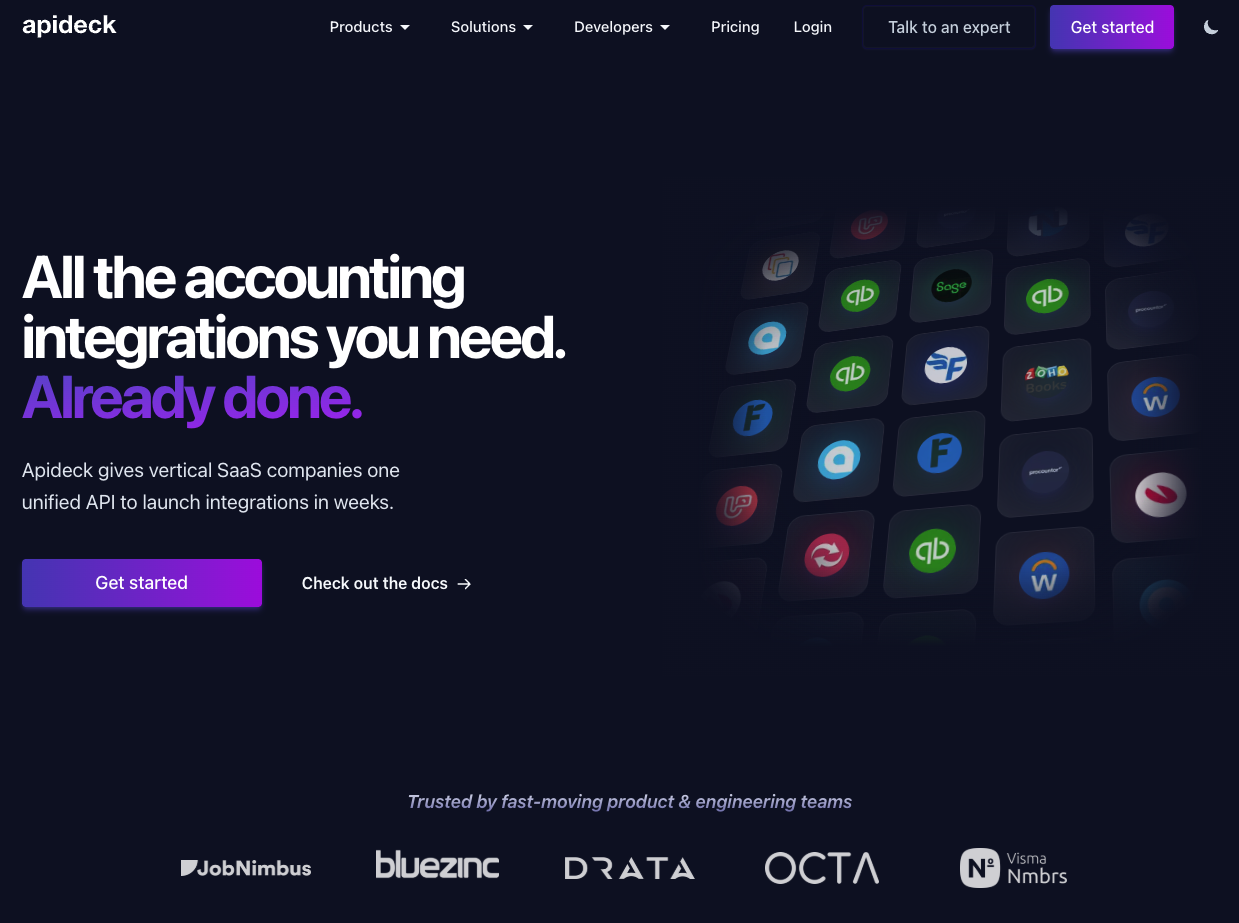
Technical Strengths
No data caching architecture: Every API call fetches fresh data directly from the source. This eliminates the sync delays and data consistency issues common with cached approaches. You get the current state, not what the system thinks the state was 15 minutes ago.
Full CRUD support: Complete create, read, update, and delete operations for bidirectional data flow. Many unified APIs only offer read access or limited write capabilities. Apideck provides full control over data operations.
Multi-category unified APIs: Access CRM, HRIS, Accounting, Ecommerce, File Storage, and more through standardized endpoints. Each category provides consistent data models across all underlying platforms.
200+ production-ready connectors: Broad coverage across business verticals with consistent API patterns. Each connector is maintained and monitored for breaking changes.
Built-in OAuth flow management: Handles the complex authentication flows for each platform. No need to implement OAuth separately for Salesforce, HubSpot, or QuickBooks, as Apideck manages token refresh, scopes, and auth errors.
Comprehensive sandbox environment: Test integrations against real API behaviors without touching production data. The sandbox mimics actual API responses, rate limits, and error conditions.
Custom schema mapping and transformations: Handle varying data schemas across different systems. Map custom fields and transform data consistently regardless of how each source system structures its data.
Usage analytics and request monitoring: Track API consumption, monitor request patterns, and debug issues with detailed analytics. See which integrations are most used, track error rates, and optimize performance.
Consumer-based pricing: Pay based on active connected consumers, not API calls or per-connector fees. Launch plans start at $599/mo for 25 consumers, Scale plans from $1,299/mo for 100 consumers, with Enterprise options for custom volume needs. Annual billing saves 10%. This model provides predictable costs that align with your actual customer adoption.
Pros
- Real-time data accuracy without sync delays
- Simplified compliance with no customer PII stored on intermediary servers
- Predictable scaling economics with consumer-based pricing tiers
- Costs scale with customer adoption, not API call volume or connector count
- Fast implementation with comprehensive SDKs, clear REST APIs, and detailed API references
- Transparent tiered pricing starting at $599/mo (10% off with annual billing)
Cons
- Higher tiers required as consumer count grows (Scale plan starts at $1,299/mo for 100 consumers)
- Fewer total integrations than Merge in some overlapping categories
- Some connectors provide authentication only (less functional depth)
- May require more API calls for complex data aggregation scenarios
Best For
- SaaS companies from startups to enterprises that need to ship integrations quickly
- Teams that require real-time data accuracy for their use cases
- Companies that want pricing flexibility (choose between usage-based or customer-based models)
- Development teams that want direct API control without abstraction layers
- Enterprises that need SOC 2 compliant integrations without data storage complexity
Quick Comparison to Merge
| Feature | Apideck | Merge |
|---|---|---|
| Data Model | Real-time (no cache) | Cached with periodic sync |
| Pricing | Consumer-based tiers ($599-$2,499+/mo) | Flat rate per connection |
| CRUD Support | Full | Limited for some APIs |
| Data Storage | None (pass-through) | Stores data on Merge servers |
| Total Integrations | 200+ | 300+ |
| Best For | Fast-growing SaaS teams | Enterprise-grade deployments |
Paragon
Paragon positions itself as an embedded iPaaS with strong focus on user-facing integration UI. They provide pre-built UI components that your users interact with directly to configure their integrations.
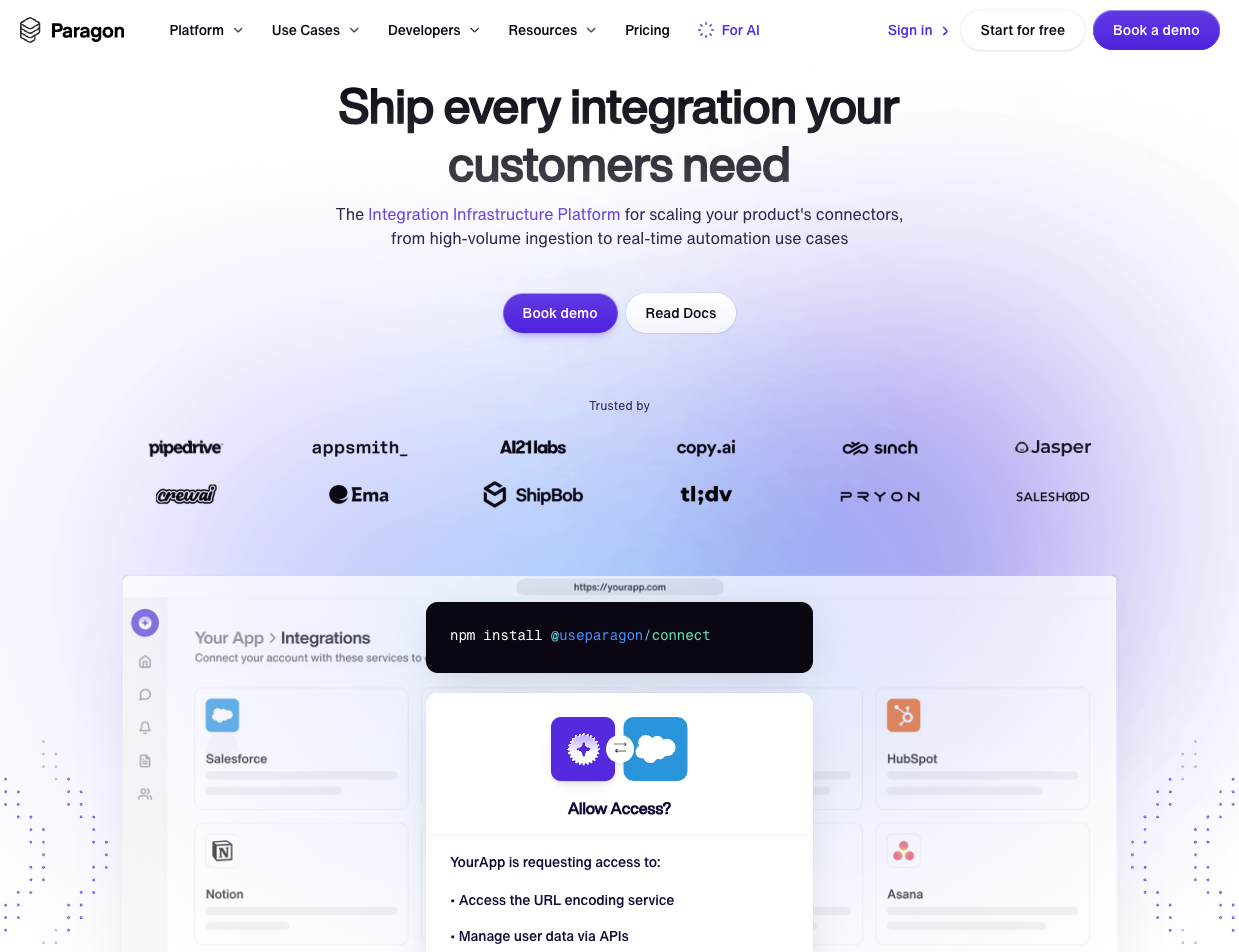
Strengths: The embedding experience is smooth, with React components that integrate cleanly into your application. Workflow automation capabilities are solid, and their visual workflow builder handles complex multi-step processes well. Documentation is developer-friendly with clear examples.
Limitations: Pricing gets complex as you scale, with multiple dimensions (workflows, tasks, connectors) affecting costs. The platform is optimized for UI-embedded workflows rather than backend API abstraction. Limited real-time data fetching capabilities. Most operations work through scheduled syncs.
Best For: Product teams that need user-facing integration configuration UI. Companies where non-technical users need to set up their own integrations. SaaS products that require visual workflow automation.
Unified.to
A lightweight unified API alternative that focuses on simplicity and fast implementation. Unified.to provides clean, well-documented endpoints without the complexity of larger platforms.
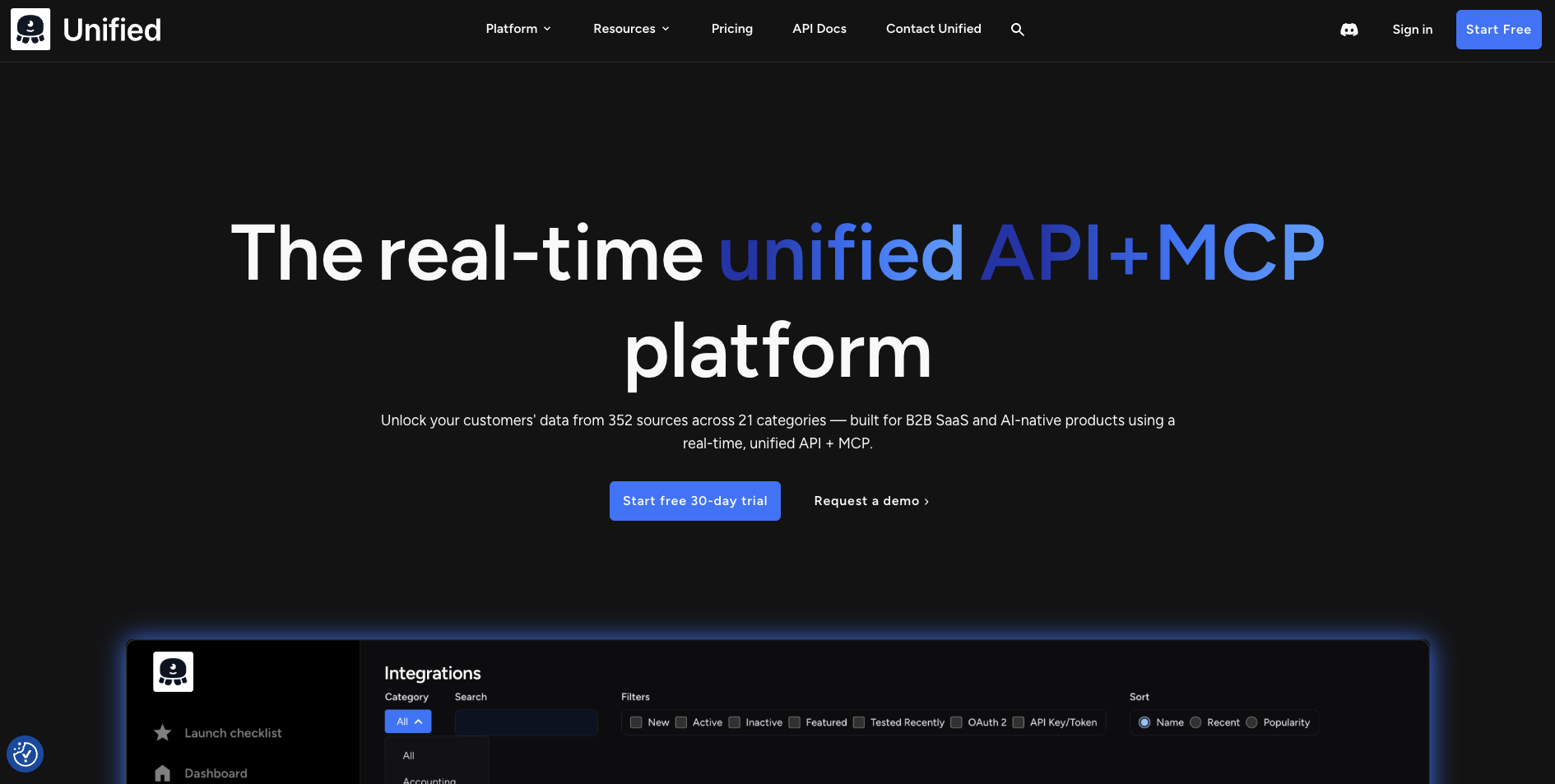
Pros: Extremely simple to implement. You can get a basic integration running in under an hour. Developer-focused documentation with interactive API explorers. Straightforward pricing model. Good REST API design that follows predictable patterns.
Cons: Smaller integration library compared to established players. Limited support for bidirectional sync in many connectors. Minimal workflow automation capabilities. Less mature error handling and retry logic.
Best For: Early-stage startups that need to validate integration demand quickly. Teams building their first few integrations. Projects where simplicity trumps feature depth.
Cyclr
Cyclr focuses on white-labeled iPaaS capabilities, allowing you to embed a complete integration marketplace into your product. Users get a visual workflow builder to create their own automation flows.
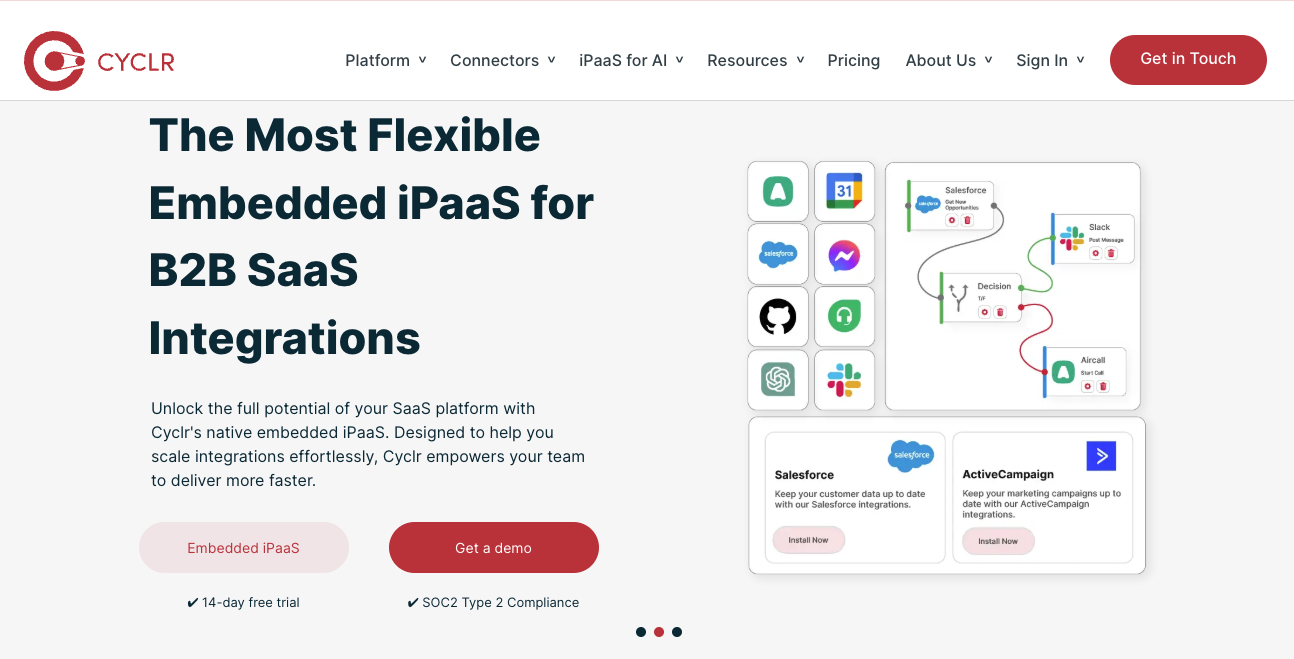
Pros: Extensive connector library with 500+ pre-built integrations. Strong white-labeling capabilities that make it look native to your product. Visual workflow editor that non-technical users can operate. Good template library for common integration patterns.
Cons: Less suitable for API-first development teams who prefer code over visual tools. Limited fine-grained API control for complex data transformations. The abstraction layer can make debugging difficult. Performance can lag with high-volume data operations.
Best For: B2B SaaS platforms whose users need self-serve automation capabilities. Companies selling to non-technical audiences. Products that benefit from visual integration building.
Finch
A specialized platform focused exclusively on HR and payroll integrations. Finch provides deep access to HRIS and payroll systems with standardized data models.
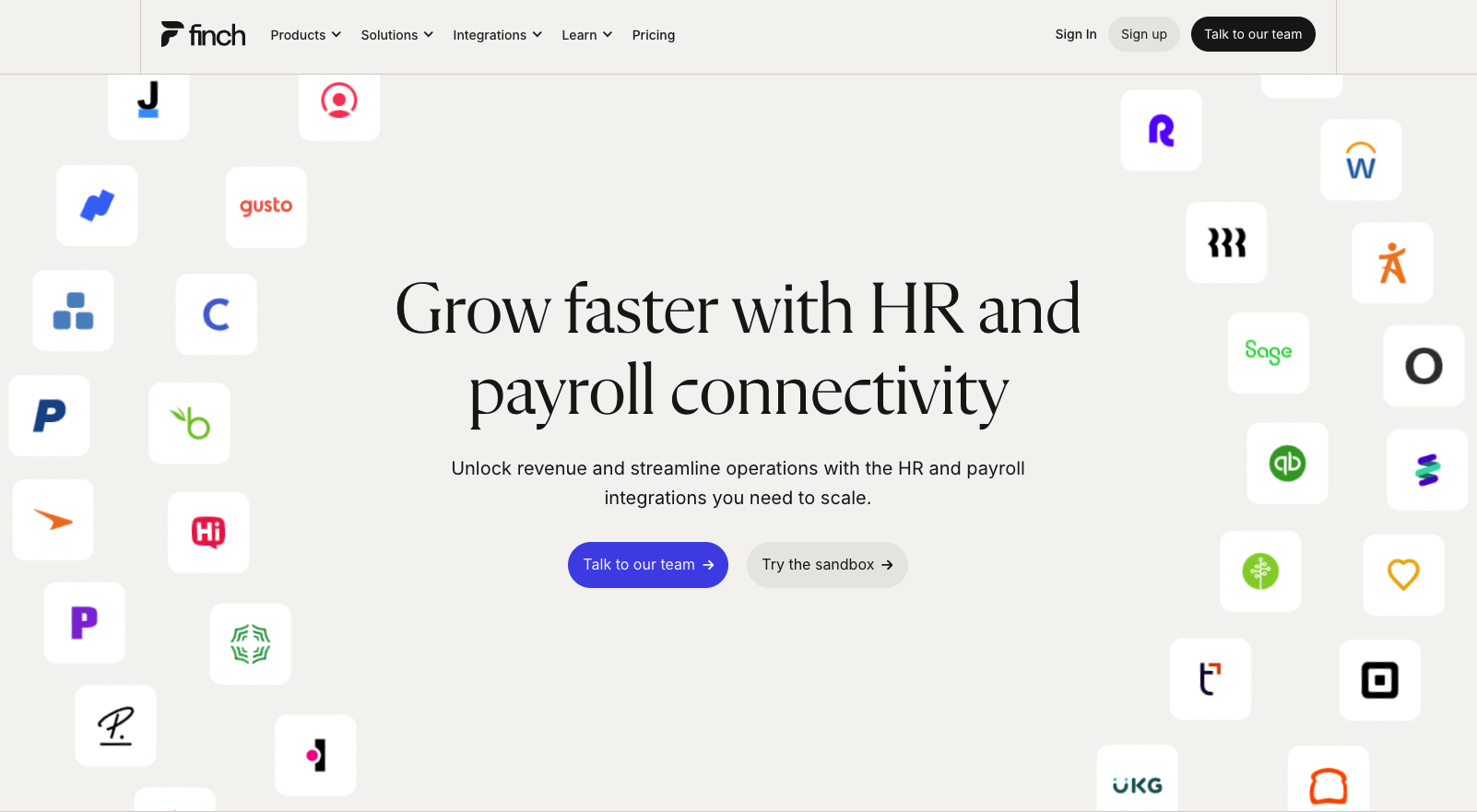
Pros: Comprehensive HRIS coverage including benefits, payroll, and employee data. Handles complex compliance requirements for sensitive HR data. Strong data normalization across different HRIS schemas.
Cons: Limited to HR/payroll use cases only. Not a general-purpose unified API solution. Pricing can be steep for the narrow focus.
Best For: HR tech platforms, benefits administration tools, workforce management systems that need deep HRIS connectivity.
Codat
Codat specializes in accounting and financial data integrations, providing enterprise-grade API abstractions for fintech applications.
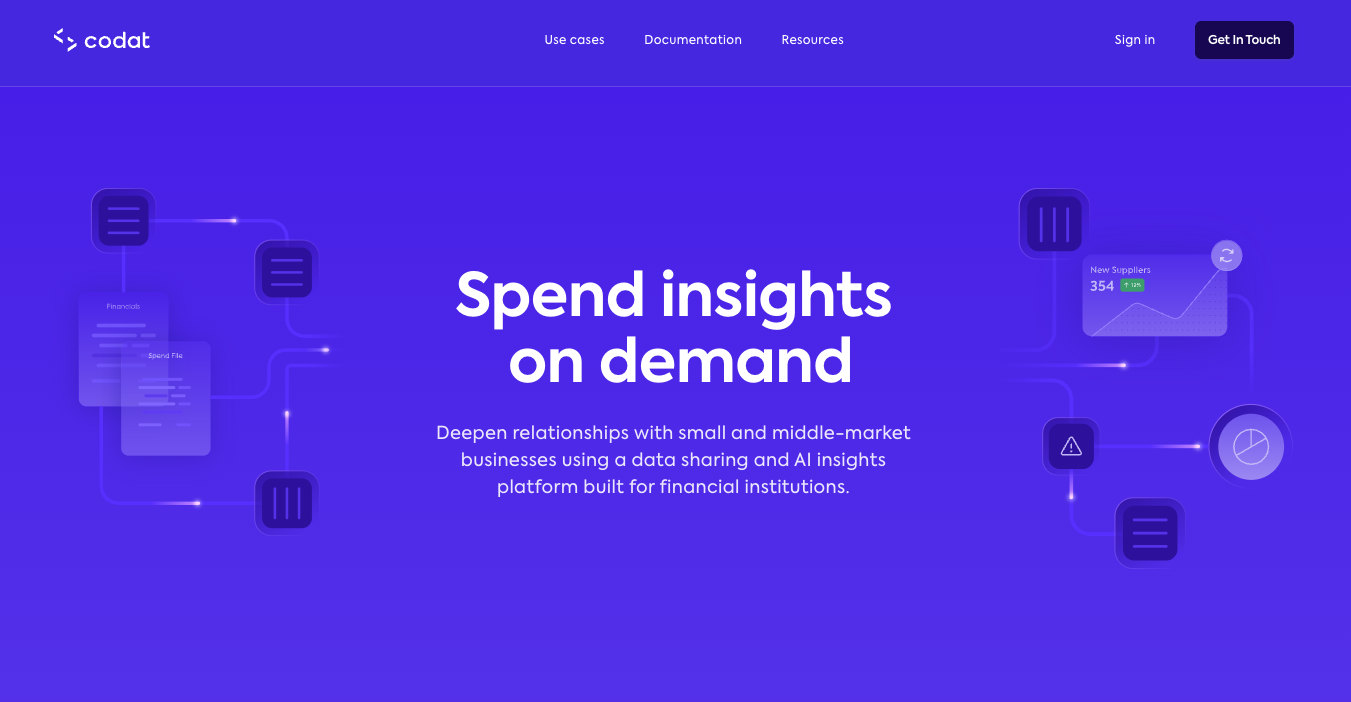
Pros: Rock-solid accounting integrations with deep understanding of financial data models. Enterprise-grade reliability with comprehensive error handling. Strong data validation and reconciliation features. Excellent support for complex financial workflows.
Cons: Expensive compared to general-purpose platforms. Limited to financial data use cases. Overkill for simple accounting integrations.
Best For: Fintech SaaS platforms, lending applications, financial analytics tools that require reliable accounting data access.
Kombo
An HR-focused unified API that's gaining traction with clean design and growing connector coverage.
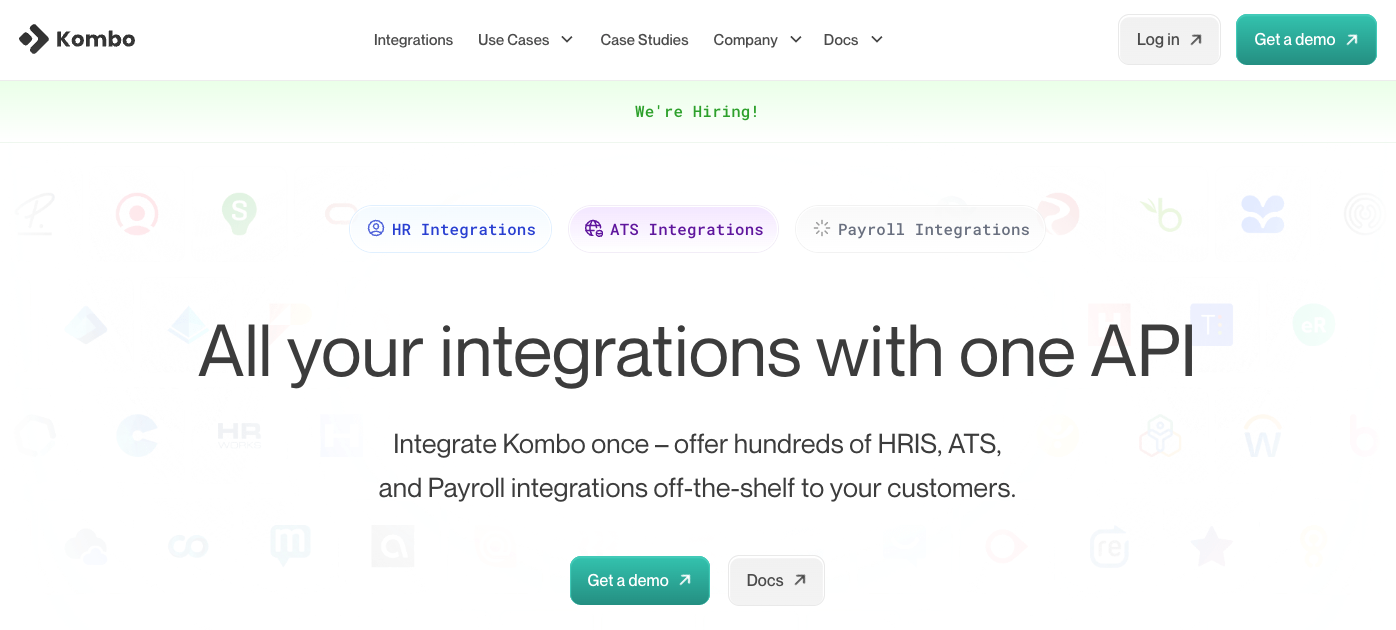
Pros: Developer-friendly approach with clear, modern APIs. Simple documentation that gets you running quickly. Competitive pricing for HRIS-focused needs.
Cons: HRIS-only focus limits use cases. Still building out integration depth. Smaller team means slower support response times.
Best For: HR platforms that need a modern alternative to Finch. Startups building in the HR tech space.
Nango
The open-source, self-hosted alternative for teams that want complete control over their integration infrastructure.
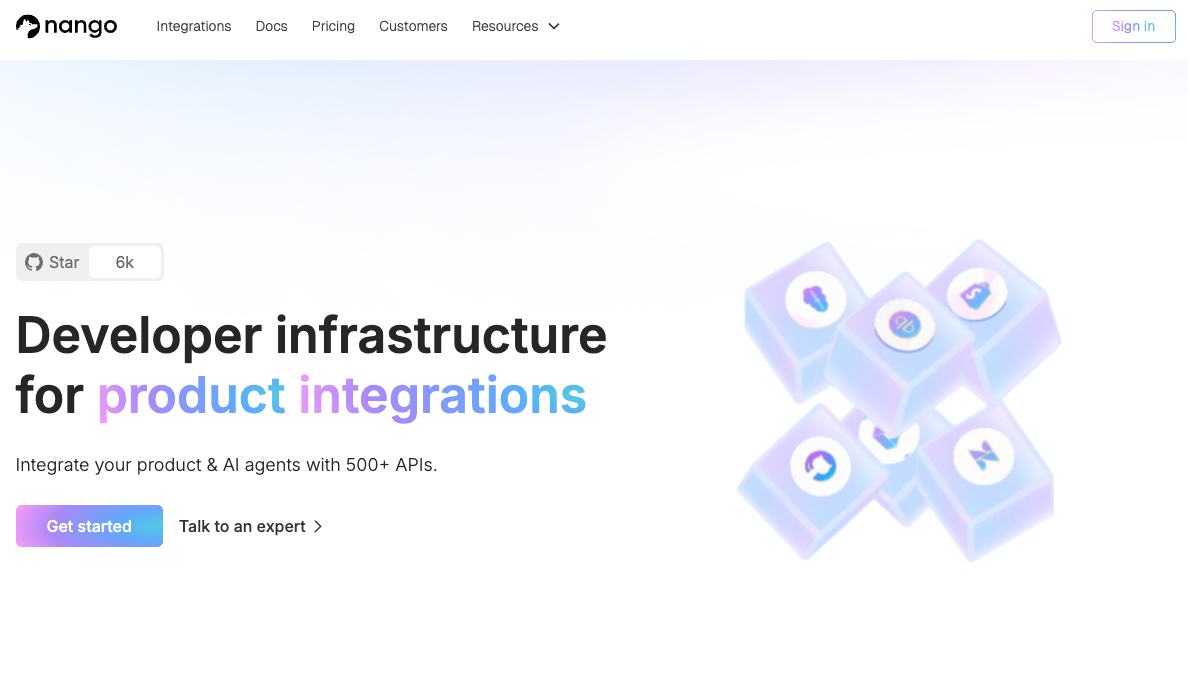
Pros: Full control over data flow and storage. No vendor lock-in. Transparent, predictable costs (just your infrastructure). Strong privacy guarantees since data never leaves your servers.
Cons: Requires DevOps resources to deploy and maintain. Less out-of-the-box functionality compared to managed solutions. You're responsible for monitoring, scaling, and updates.
Best For: Teams with strong DevOps capabilities. Companies with strict data residency requirements. Organizations that prefer open-source solutions.
Workato
Workato is an enterprise iPaaS platform that has expanded into embedded use cases. It offers powerful automation capabilities with enterprise-grade features.
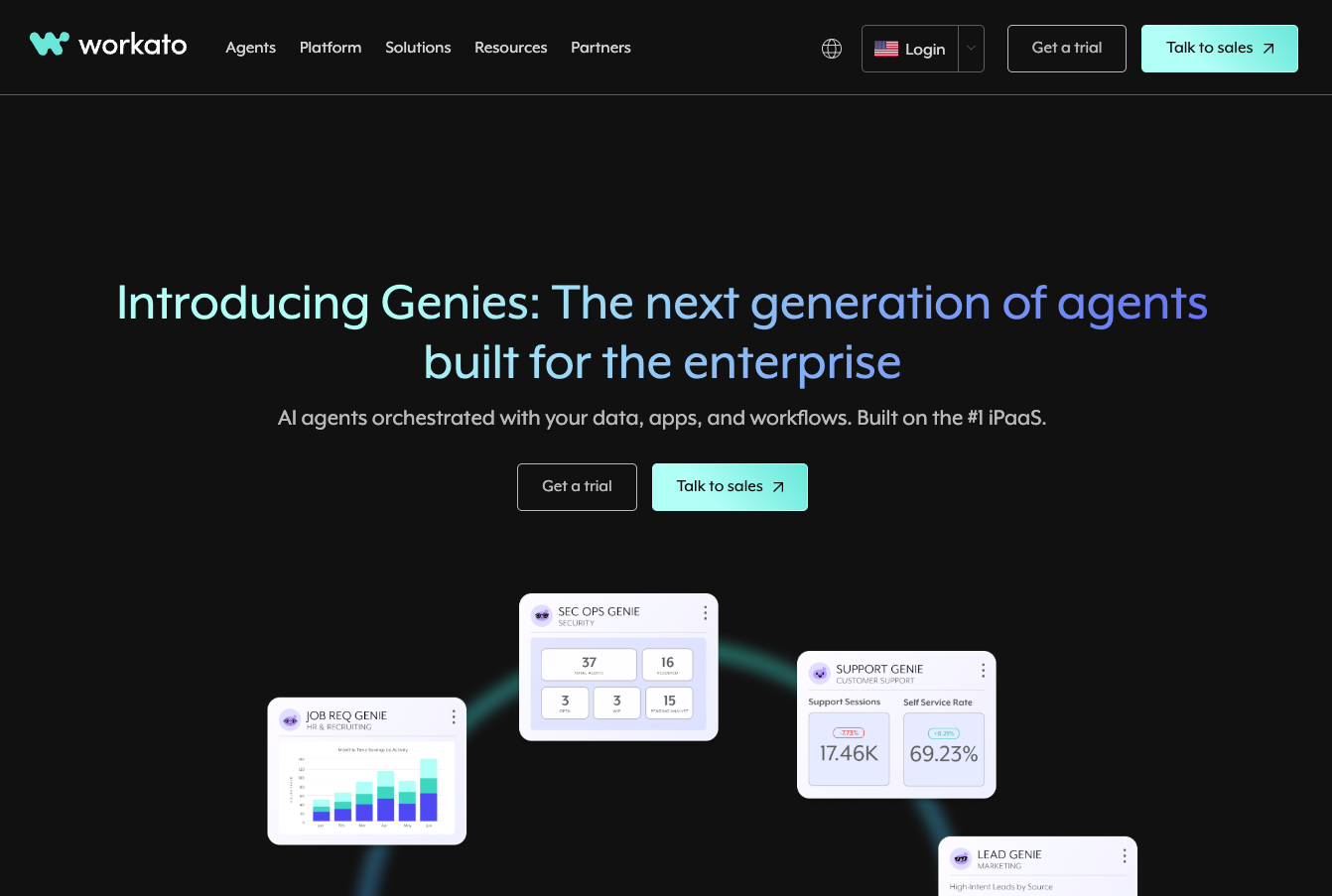
Pros: Mature platform with extensive enterprise features. Powerful workflow automation with complex logic support. Strong enterprise support and SLAs. Extensive pre-built recipe library for common integration patterns.
Cons: Complex setup requiring significant onboarding time. Pricing that only makes sense at enterprise scale. Overkill for straightforward API integration needs. Steep learning curve for developers.
Best For: Large enterprises with complex integration requirements. Organizations already using Workato for internal automation.
Tray.io
Tray.io provides an enterprise automation platform with embedded capabilities, focusing on visual workflow building for complex integrations.
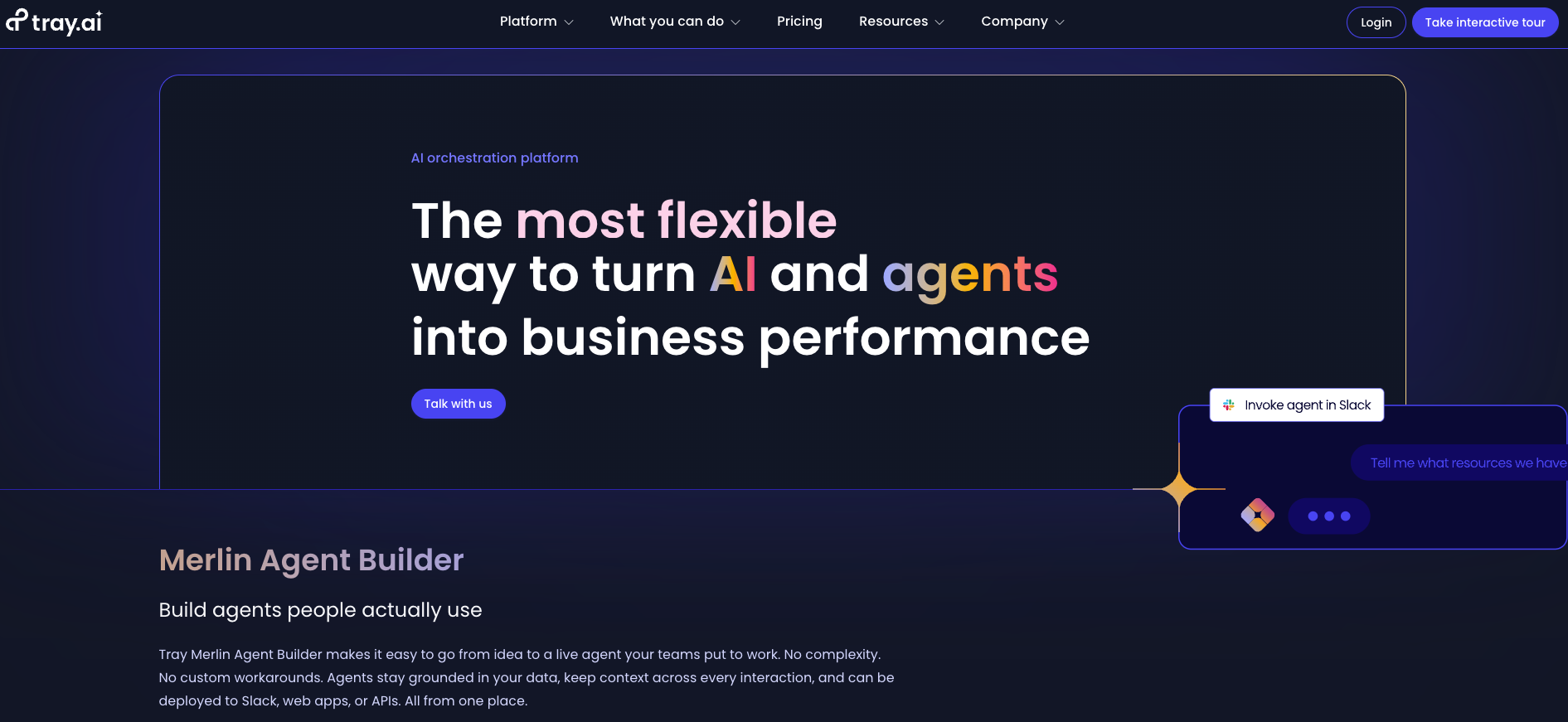
Pros: Visual workflow builder that handles complex logic flows. Strong enterprise features and governance controls. Good balance between technical and non-technical user capabilities. Robust error handling and retry mechanisms.
Cons: Enterprise pricing model that's expensive for smaller teams. Requires training to use effectively. The visual abstraction can make debugging complex issues difficult. Performance overhead for simple API calls.
Best For: Mid-to-large enterprises needing visual workflow automation. Teams with mixed technical and non-technical users building integrations.
Leen
Leen takes a unique approach as a security-focused integration platform, providing unified APIs specifically designed for cybersecurity tools and security operations workflows.

Pros: Strong focus on security tool integrations including SIEM, EDR, vulnerability scanners, and identity providers. Built-in security orchestration capabilities for automated threat response workflows. Handles complex authentication patterns common in security tools. Native support for security data formats and protocols. SOC 2 Type II certified with additional security compliance features tailored for security-conscious organizations.
Cons: Limited to security and IT operations use cases. Smaller connector library focused primarily on security vendors. Higher price point reflecting specialized security features. Less suitable for general business application integrations.
Best For: Security operations teams building internal tools. Companies developing security orchestration platforms. SaaS products that need to integrate with enterprise security stacks. Organizations requiring deep visibility into their security tool ecosystem.
Platform Comparison
| Platform | Primary Strength | Pricing Model | Real-Time | Full CRUD | Best For |
|---|---|---|---|---|---|
| Apideck | Real-time unified API | Consumer-based tiers | ✅ | ✅ | All SaaS companies |
| Merge | Enterprise integrations | Per connection | ❌ (cached) | Partial | Enterprise deployments |
| Paragon | Embedded UI workflows | Seat-based | ❌ | Partial | Product teams with UI needs |
| Unified.to | Lightweight unified API | Flat monthly | ✅ | ❌ | Early-stage startups |
| Cyclr | White-labeled workflows | Tiered | ❌ | Partial | B2B automation tools |
| Finch | HR/payroll specialization | Flat | ✅ | ✅ | HR platforms |
| Codat | Fintech accounting | Flat enterprise | ❌ | ✅ | Fintech SaaS |
| Kombo | Modern HR integrations | Flat | ✅ | ❌ | HR tech startups |
| Nango | Self-hosted control | Free/self-managed | ✅ | ✅ | DevOps-heavy teams |
| Workato | Enterprise iPaaS | High enterprise | ❌ | ✅ | Large organizations |
| Tray | Visual enterprise automation | High enterprise | ❌ | ✅ | Mid-to-large orgs |
| Leen | Security integrations | Tiered | ✅ | ✅ | Security platforms |
Choosing the Right Platform
For startups and scale-ups: Apideck or Unified.to offer the speed and flexibility you need. Apideck if you need real-time data and broad connector coverage, Unified.to if you're just getting started with a few integrations.
For mid-size to enterprise B2B SaaS: Apideck provides the scalability, security, and real-time capabilities most growing platforms need, with enterprise-grade features like SOC 2 compliance and comprehensive monitoring. Consider Paragon if user-facing integration UI is a core requirement.
For enterprises with complex requirements: Apideck serves enterprise needs with its security-first architecture and flexible deployment options. Workato for organizations needing extensive recipe libraries and enterprise automation. Tray for visual workflow automation with mixed technical teams. Merge if you need extensive professional services and custom implementation support.
For specialized use cases: Finch (HR), Codat (accounting), or Kombo (modern HR) when you need deep, specialized integrations in these verticals.
For maximum control: Nango if you have the technical resources and need complete ownership of your integration infrastructure.
Conclusion
There's no universal best choice — the right platform depends on your architecture, scaling trajectory, and specific integration requirements.
Apideck stands out for teams that need real-time data accuracy, predictable consumer-based pricing that scales with customer adoption, and developer-friendly APIs without enterprise complexity. The lack of data caching eliminates an entire class of sync-related bugs while simplifying compliance.
Merge remains strong for enterprise teams that need extensive connector coverage and can work with cached data patterns.
The key is matching the platform's strengths to your specific needs. Test the APIs, evaluate the documentation, and run the economics at your projected scale. Most platforms offer sandbox environments — use them to validate that the abstraction layer doesn't limit your use cases.
Start with your must-have integrations, project your scaling needs, and choose the platform that gives you the right balance of capability, cost, and control.
Ready to get started?
Scale your integration strategy and deliver the integrations your customers need in record time.








