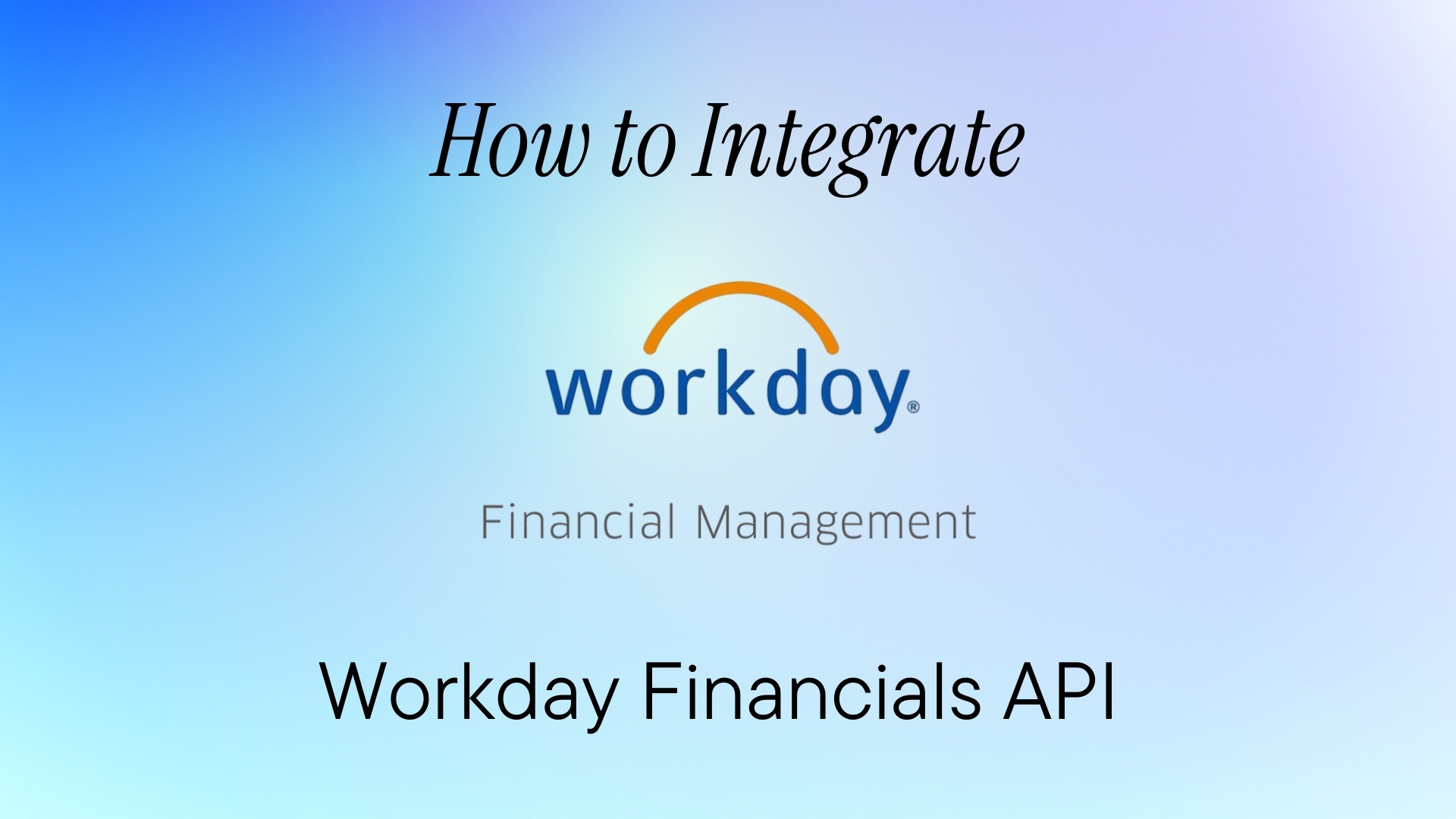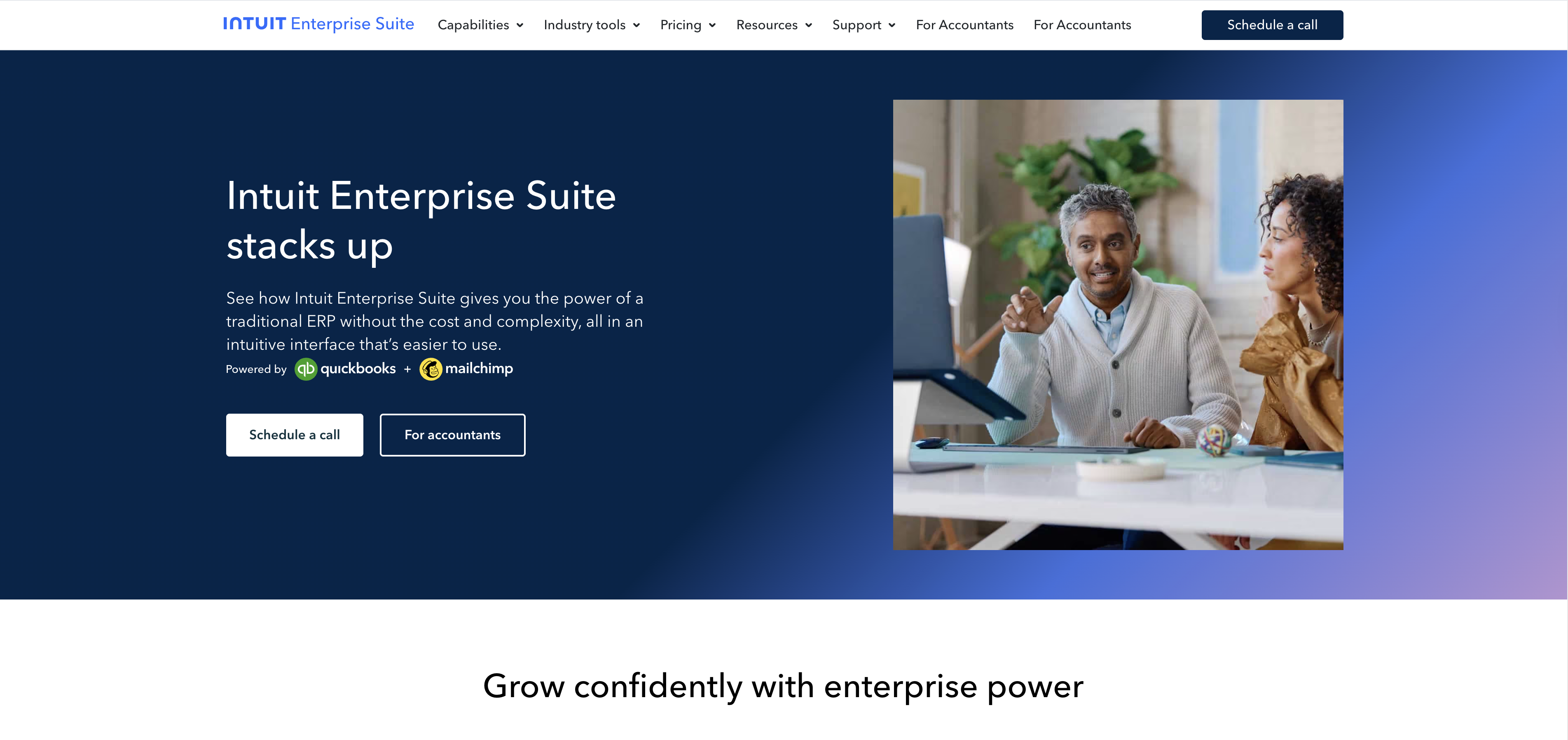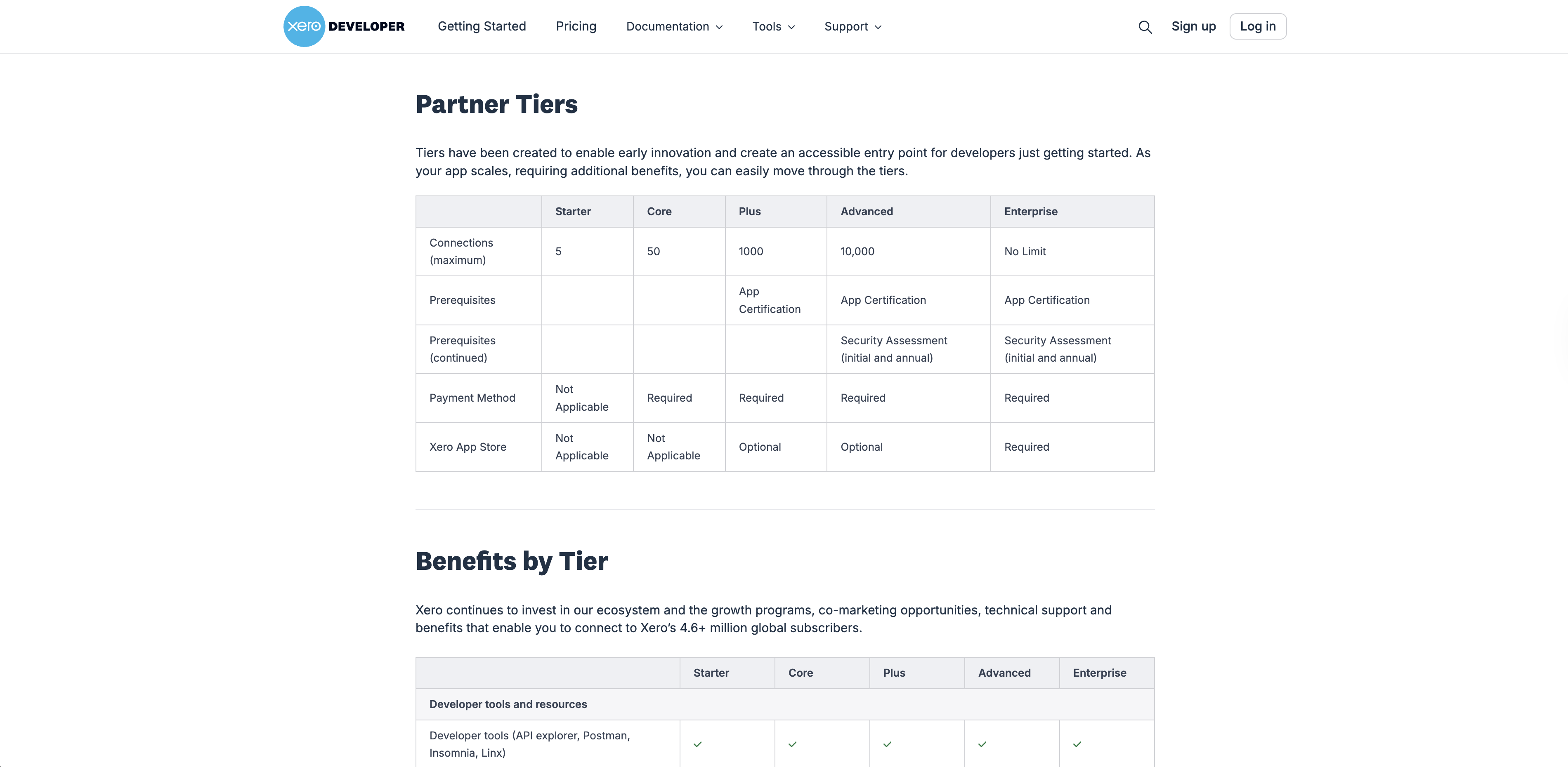If you're a developer tasked with pulling data from Workday, you know it's the backbone of finance and HR for many large companies. The real power isn't just in the data it holds, but in what you can build with it—from financial workflow automation to seamless ERP integrations.
The Workday Financial Management API lets you automate tedious workflows, create powerful custom reports, and connect Workday to the other business tools your customers rely on.
This guide gets straight to the point: we'll walk through how the Workday Financials API works, how to authenticate with API keys or OAuth, and then show you how a unified accounting API provider like Apideck can save you a ton of time by connecting you to Workday and 20+ other accounting platforms at once.
Understanding the Workday Financials API

The Workday API is your gateway to programmatically accessing the platform's financial and HR data. It's built on modern architecture and gives you everything you need to manage enterprise accounting workflows without manual intervention. Whether you're building Workday ERP integrations or connecting financial systems for real-time data sync, Workday offers two main types of APIs, each suited for different needs:
- SOAP API: A highly structured, XML-based API that's best for more complex or secure enterprise-level transactions where a strict contract is necessary. This is the go-to option for financial data operations like journal entries, ledger accounts, and compliance reporting.
- REST API: A more flexible and lightweight enterprise accounting API that uses standard HTTP methods (like GET and POST) and typically communicates via JSON, making it an easier and more popular option for most modern web-based integrations and accounting automation.
What Data Can You Access?
While Workday is famous for HR, its Financials API is packed with the granular data that’s essential for running a business. With it, you can programmatically manage core accounting objects. Here’s a look at what you can access, along with the corresponding operations from the official Workday Financial Management SOAP API:
- Customer Categories: Retrieve a list of customer categories used for grouping and reporting. SOAP Operation: Get_Customer_Categories
- Dismissed Transactions: Access financial transactions that have been marked as dismissed. SOAP Operation: Get_Dismissed_Transactions
- Financial Data Model: Get details about the financial data model, including ledgers and accounting dimensions. SOAP Operation: Get_Financial_Data_Model
- Audit Tags: Retrieve audit tags that are used to classify and track financial transactions for compliance. SOAP Operation: Get_Audit_Tags
Common Uses of the Workday API
So, what can you actually do with all that data? Integrating with Workday helps solve a lot of common business problems by bridging the gap between systems. Here are a few practical examples:
- Automate Workflows: Imagine automatically generating a purchase order in Workday the moment a deal is marked "Closed-Won" in your CRM. That's the kind of efficiency APIs enable.
- Build Custom Reports: While Workday has its own reporting, you can pull raw financial data into an external business intelligence tool like Tableau or Power BI to create highly specific, interactive dashboards for your leadership team.
- Streamline Procurement Operations: Connect your supplier catalogs and vendor management systems directly to Workday to automate the entire purchase order lifecycle. From requisition creation based on inventory thresholds, to multi-level approval routing based on spend amounts, to automatic PO transmission to suppliers via EDI or email the API can handle it all.
- Create Employee Self-Service Tools: Develop custom internal portals where employees can securely view their payroll information, submit expense reports with attachments, or manage their personal data without needing to log into the main Workday application.
- Integrate Your Platforms: Sync Workday financial data with your ERP or CRM to create a single source of truth. This eliminates manual, error-prone data entry and ensures everyone is working with the exact numbers. You can even connect it to Slack or Microsoft Teams to send real-time notifications for critical events like new hires or approved expenses.
Getting Your Workday API Credentials: A Step-by-Step Guide
Before you can make your first API call, you need to authenticate your application securely. Workday offers two primary methods for achieving this: setting up an Integration System User (ISU) for server-to-server integrations, or utilizing the more modern OAuth 2.0 protocol for user-authorized access. You can read in detail about setting up the keys here.
Integration System User (ISU)
An ISU is a special non-human user account in Workday created just for API requests. It's a robust method for backend services, helping with security and auditing since all API activity is tied to that specific user.
- Create an Integration System User: Log in to your Workday tenant, search for the "Create Integration System User" task, and fill out the form with a unique username and a strong password.
- Create a Security Group: Next, search for the "Create Security Group" task and select "Integration System Security Group (Unconstrained)." An unconstrained group allows access across the entire organization, which is typical for system-wide integrations. Add the ISU you just created to this group.
- Configure Security Permissions: This is a critical step. Give the security group the specific domain security policy permissions it needs to access the required data—and nothing more. Adhering to the principle of least privilege is key.
- Activate Security Changes: Find and run the "Activate Pending Security Policy Changes" task to make your new permissions live. This change can take a few minutes to propagate.
- Gather Your WSDL: Search for the "Public Web Services" report, find the service you need (like Financial Management), and click "View WSDL." This XML file contains the endpoint URL and the contract your application will use for its API calls.
You can handle ISU integration with Apideck Vault easily by opening the connection, enabling it, and then adding your integration APIs.

OAuth 2.0
OAuth 2.0 is the modern standard for authorization, allowing third-party apps to get access tokens for secure API calls, often on behalf of a user. It's more complex to set up but offers a more secure and user-friendly experience.
- Register an API Client: In your Workday tenant, search for and select the "Register API Client" task.
- Configure the Client: Name your client, and set the "Client Grant Type" to Authorization Code Grant (the standard, most secure flow) and the "Access Token Type" to Bearer.
- Set Scopes: Add the functional areas (or scopes) your app needs to access, like "Financials" or "Staffing." Scopes define the permission boundaries of your access token. Make sure to check the box for "Non-expiring Refresh Tokens" if your application needs to maintain long-term access without user intervention.
- Save Your Credentials: After you save, Workday will give you a Client ID, Client Secret, and your key endpoints. Treat these like passwords and store them securely.
- Generate a Refresh Token: Go to "View API Clients," find your new client, and generate a non-expiring refresh token. With your Client ID, Client Secret, and this refresh token, you’re ready to programmatically obtain access tokens and connect to the Workday API.
Now that you have your credentials, you're ready to start building. However, if that process seemed a bit involved, you're not wrong. For developers who need to connect to more than just Workday, there's a more streamlined option.
The Simpler Path: Unified APIs like Apideck

Building and maintaining direct, point-to-point integrations is tough. Each API has its own authentication quirks, data formats, rate limits, and update schedules. When you need to connect to more than just Workday, this complexity multiplies quickly. This is where a unified API can be a lifesaver. A unified API acts as a middle layer, letting you write your code once against a single, standardized API and connect to dozens of services in the same category.

Apideck’s Unified Accounting API connects to over 20 platforms, including Workday, QuickBooks, Xero, and Sage Business Cloud Accounting, abstracting away the complexity of each individual system.
How Apideck Speeds Up Integration

- It Reduces Complexity: Apideck handles various authentication methods (such as OAuth 2.0, API keys, and ISU), unique data formats, and error handling for each platform, so your team doesn’t have to become experts on every API.
- It Accelerates Development: Instead of building and maintaining a separate integration for every service your customers use, you just build one to Apideck. This dramatically cuts down on development time and ongoing maintenance, so you can focus on your actual product features.
- It Ensures Real-Time Data: Apideck doesn’t store any of your users' data; it acts as a pass-through. This means your app always gets real-time information directly from the source, which keeps your systems in sync and lowers the security risks associated with storing sensitive, stale data.
With Apideck, you can use a single, standard API to manage data across the entire ecosystem of accounting software your customers use. This scalable approach helps you launch the integrations your users are asking for without the usual development bottlenecks and resource drains.
To get started, simply activate the Workday connector in your Apideck dashboard using the ISU credentials you've already created. Also, we are an official Workday Partner, that means if you're using Apideck to connect with Workday, you're in good hands.
Frequently Asked Questions (FAQs)
1. How do I get an API key for the Workday REST API?
To get access to the Workday REST API, you need to use OAuth 2.0 for authentication rather than a traditional static API key. The process involves registering an API client within your Workday tenant, which will generate a Client ID and Client Secret. You will also need to configure the correct permission scopes (e.g., for Financials, Staffing) and generate a non-expiring refresh token. These credentials are then used to request temporary access tokens to make secure API calls.
2. What data can I access with the Workday Financials API?
The Workday Financials API provides extensive access to core accounting and financial data within a Workday instance. You can programmatically manage a wide range of information, including invoices, bills, payments, customers, suppliers, journal entries, ledger accounts, and purchase orders. Additionally, you can retrieve data for key financial reports such as the Balance Sheet and Profit and Loss statements. This allows for deep integration and automation of financial workflows.
3. What is the difference between the Workday SOAP and REST APIs?
Workday offers both SOAP and REST APIs to serve different integration needs. The SOAP API is a highly structured, protocol-based API that uses XML and is often preferred for complex, enterprise-level transactions where robust security and standards are critical. The REST API, on the other hand, is a more lightweight and flexible option that uses standard HTTP methods and returns data in JSON format. For most modern web and application integrations, the REST API is the simpler and more common choice.
4. Can I connect Workday to other accounting software like QuickBooks or Xero?
Yes, you can connect Workday to other accounting platforms, but building and maintaining separate, direct integrations for each one is complex and time-consuming. A more efficient solution is to use a unified API platform like Apideck. With a single integration to Apideck's Accounting API, you can connect your application to Workday, QuickBooks, Xero, NetSuite, and over 20 other accounting systems simultaneously. This approach standardizes API calls, simplifies authentication, and drastically reduces development overhead.
5. How do you automate financial workflows with the Workday API?
The Workday API is a powerful tool for automating financial processes that are often manual and time-consuming. For example, you can create an integration that automatically generates a vendor bill in Workday whenever a new expense is approved in an external system. You can also automate the synchronization of customer data between Workday and a CRM, or build a custom workflow that sends notifications in Slack or Microsoft Teams whenever a large invoice is paid. By connecting Workday to other business systems via its API, you can create a seamless, automated flow of information across your organization.
Ready to get started?
Scale your integration strategy and deliver the integrations your customers need in record time.