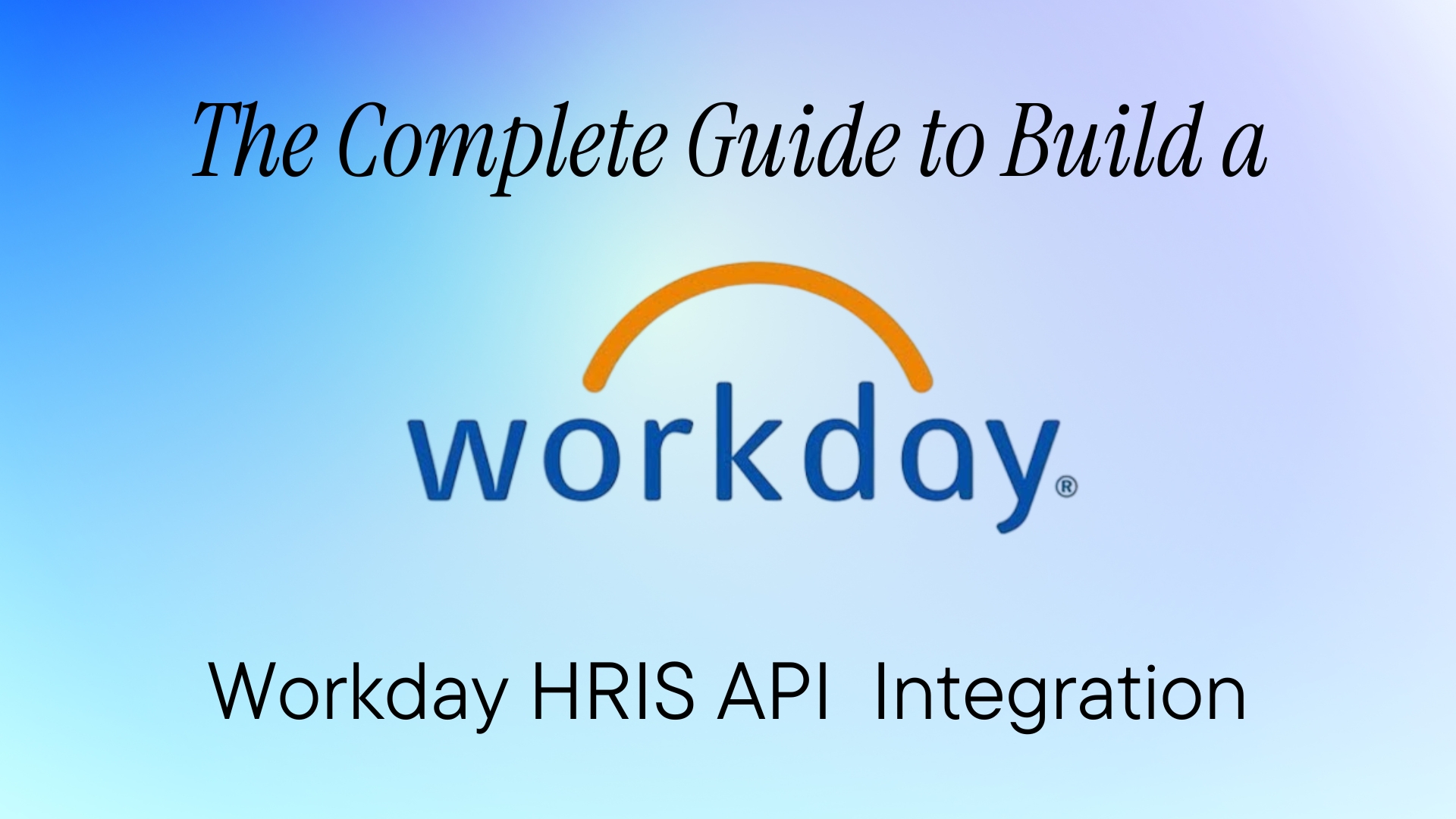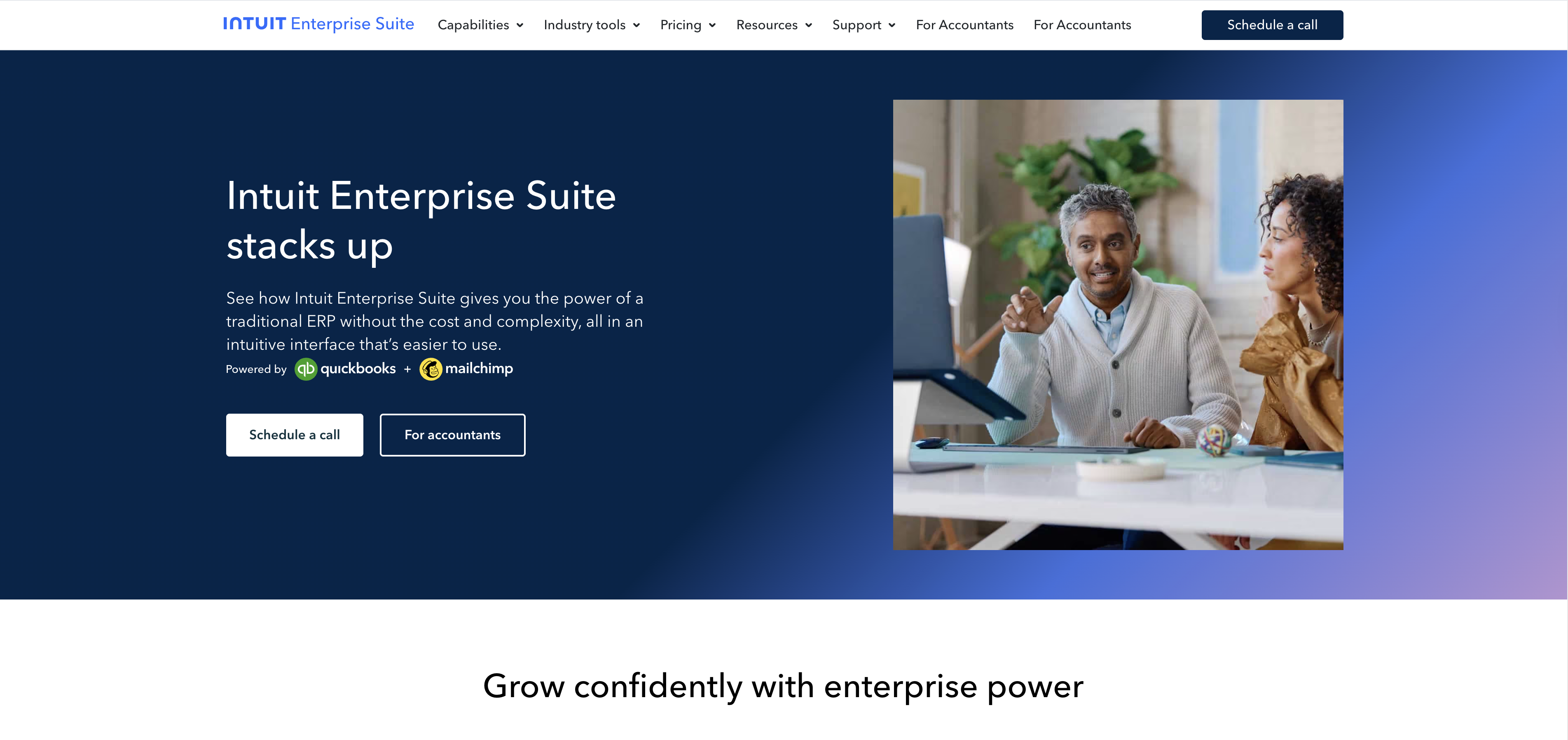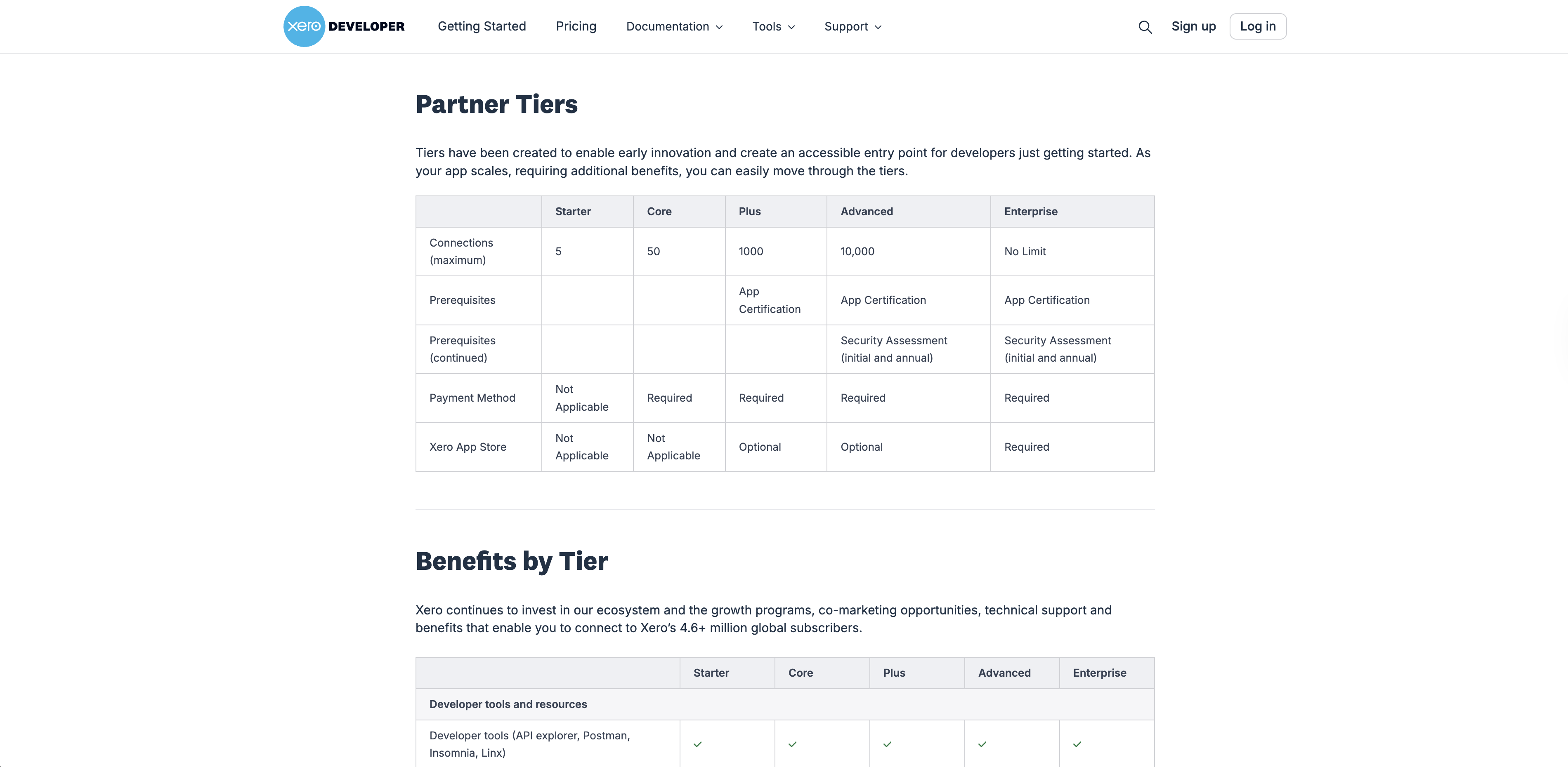Workday has become the enterprise standard for human capital management, serving over 10,000 organizations worldwide. As a developer who's built integrations across dozens of enterprise platforms, I can tell you that Workday represents both immense opportunity and significant technical complexity. Unlike consumer APIs where you can start building with a simple REST call, Workday demands deep architectural understanding and careful planning.
The stakes couldn't be higher. When your Workday integration fails, you're not just dealing with frustrated users, you're potentially disrupting payroll processing, benefits administration, and compliance reporting for thousands of employees. This reality has driven many development teams toward unified API solutions that abstract away the complexity while maintaining enterprise-grade reliability.
This guide covers everything I wish I'd known when I started working with Workday APIs. We'll explore the technical architecture, dive into real code examples, examine production-ready patterns, and understand why platforms like Apideck are becoming the preferred approach for modern development teams. You'll get the technical depth that other guides miss, with practical examples you can implement immediately.
Section 1: Understanding Workday's API Architecture
1.1 API Evolution: SOAP vs REST
Workday's dual API approach reflects its enterprise heritage and modern evolution. The platform launched with SOAP-based web services that still power many core operations today, while newer REST APIs focus on common integration scenarios with improved performance. You can read more about our REST Connection guide here. And if you're building with the Workday Financials API, check out this article, which does a deep dive.
Also if you are confused with how to get your API keys, checkout this guide.
SOAP XML Request (Get_Workers)
<soapenv:Envelope xmlns:soapenv="http://schemas.xmlsoap.org/soap/envelope/"
xmlns:bsvc="urn:com.workday/bsvc">
<soapenv:Header>
<wsse:Security xmlns:wsse="http://docs.oasis-open.org/wss/2004/01/oasis-200401-wss-wssecurity-secext-1.0.xsd">
<wsse:UsernameToken>
<wsse:Username>ISU_USERNAME@tenant</wsse:Username>
<wsse:Password Type="http://docs.oasis-open.org/wss/2004/01/oasis-200401-wss-username-token-profile-1.0#PasswordText">PASSWORD</wsse:Password>
</wsse:UsernameToken>
</wsse:Security>
</soapenv:Header>
<soapenv:Body>
<bsvc:Get_Workers_Request bsvc:version="v42.2">
<bsvc:Request_References>
<bsvc:Worker_Reference>
<bsvc:ID bsvc:type="Employee_ID">21001</bsvc:ID>
</bsvc:Worker_Reference>
</bsvc:Request_References>
<bsvc:Response_Filter>
<bsvc:Page>1</bsvc:Page>
<bsvc:Count>100</bsvc:Count>
</bsvc:Response_Filter>
<bsvc:Response_Group>
<bsvc:Include_Personal_Information>true</bsvc:Include_Personal_Information>
<bsvc:Include_Employment_Information>true</bsvc:Include_Employment_Information>
</bsvc:Response_Group>
</bsvc:Get_Workers_Request>
</soapenv:Body>
</soapenv:Envelope>
REST API Request (Same Operation)
GET https://wd2-impl-services1.workday.com/ccx/api/v1/tenant/workers/21001
Authorization: Bearer {access_token}
Accept: application/json
REST Response
{
"id": "21001",
"descriptor": "John Smith",
"href": "/workers/21001",
"primaryWorkEmail": "john.smith@company.com",
"businessTitle": "Senior Software Engineer",
"primarySupervisoryOrganization": {
"id": "SUP_ORG_123",
"descriptor": "Engineering"
},
"primaryPosition": {
"id": "P-00123",
"descriptor": "Senior Software Engineer"
},
"hireDate": "2020-03-15",
"workerStatus": {
"statusDate": "2020-03-15",
"active": true,
"terminated": false
}
}
Performance Benchmarks: SOAP vs REST
In my testing across multiple Workday implementations, the performance differences are significant:
- SOAP Average Response Time: 800-1200ms for employee lookup
- REST Average Response Time: 300-500ms for equivalent operations
- Payload Size: SOAP requests are typically 3-5x larger due to XML overhead
- Parse Time: JSON responses parse 60-80% faster than XML equivalents
Migration Strategies from SOAP to REST
When migrating existing SOAP integrations to REST, I follow this prioritization:
- High-frequency operations first - Employee directory lookups, basic profile updates
- User-facing features - Real-time data that impacts user experience
- Batch operations - Background synchronization tasks
- Complex workflows last - Multi-step processes that may require SOAP's transaction support
The key is maintaining parallel implementations during transition periods, allowing you to fall back to SOAP if REST endpoints don't provide sufficient functionality.
1.2 Workday's Data Model Structure
Workday organizes information around business objects with complex relationships. Understanding these relationships is crucial for efficient integrations.
Business Object Relationships
An Employee business object connects to:
- Organization: Department, location, cost center assignments
- Job: Position, job profile, compensation grade
- Manager: Reporting relationships and delegation patterns
- Time Tracking: Work schedules, PTO balances, time-off requests
Custom Fields Reality
Every Workday instance includes organization-specific custom fields. Enterprise customers typically have 20-50 custom fields per major business object:
<wd:Worker_Data>
<wd:Worker_ID>21001</wd:Worker_ID>
<wd:Personal_Data>
<wd:Name_Data>
<wd:Legal_Name_Data>
<wd:Name_Detail_Data>
<wd:First_Name>John</wd:First_Name>
<wd:Last_Name>Smith</wd:Last_Name>
</wd:Name_Detail_Data>
</wd:Legal_Name_Data>
</wd:Name_Data>
</wd:Personal_Data>
<!-- Custom Fields appear here -->
<wd:Custom_ID_Data>
<wd:Custom_ID wd:Custom_ID_Type="Employee_Badge_ID">EMP-12345</wd:Custom_ID>
<wd:Custom_ID wd:Custom_ID_Type="Cost_Center_ID">CC-789</wd:Custom_ID>
</wd:Custom_ID_Data>
</wd:Worker_Data>
Version Management Challenge
Workday releases updates biannually. Each release can break your integration:
- New required fields appear without warning
- Deprecated endpoints removed after 6-month notice
- Custom field schemas change between tenants
- API versions have independent lifecycles from main platform
Section 2: Real-World Integration Patterns & Use Cases
2.1 Enterprise Integration Patterns
Bi-directional Sync Patterns: Employee Data Synchronization
Implementing robust bi-directional sync requires careful state management and conflict resolution:
<!-- Workday Business Process Event Subscription -->
<bsvc:Integration_Event>
<bsvc:Integration_System_ID>YOUR_SYSTEM</bsvc:Integration_System_ID>
<bsvc:Event_Type>Employee_Hire</bsvc:Event_Type>
<bsvc:Endpoint_URL>https://your-endpoint.com/webhook</bsvc:Endpoint_URL>
<bsvc:Authentication_Type>Basic</bsvc:Authentication_Type>
</bsvc:Integration_Event>
2.2 Advanced Customer-Facing Use Cases
The Complexity of Real-World Requirements
Building employee onboarding automation with Workday requires synchronizing:
- Personal information and legal documentation
- Job assignments and reporting structures
- Compensation and benefits enrollment
- System access and security groups
- Training assignments and compliance tracking
- Location-based policy applications
Each object has dependencies you must resolve in order. Get the sequence wrong, and new hires can't access systems on day one.
Time-Off Management Integration Challenges
A seemingly simple PTO tracking integration requires:
- Understanding Workday's absence calendar structure
- Handling multiple time-off types per employee
- Managing accrual rules that vary by location
- Syncing with manager approval workflows
- Dealing with retroactive adjustments
Section 3: Authentication Deep Dive
3.1 OAuth 2.0 Implementation
Step-by-step OAuth Flow with Error Handling
# Workday OAuth Token Request
POST https://{tenant}.myworkday.com/ccx/oauth2/{tenant}/token
Content-Type: application/x-www-form-urlencoded
grant_type=authorization_code
&code={authorization_code}
&redirect_uri={your_redirect_uri}
&client_id={client_id}
&client_secret={client_secret}
# Response
{
"access_token": "eyJhbGciOiJSUzI1NiIs...",
"token_type": "Bearer",
"expires_in": 3600,
"refresh_token": "8xLOxBtZp8..."
}
3.2 ISU vs OAuth: Decision Framework
<!-- ISU Authentication in SOAP Header -->
<wsse:Security>
<wsse:UsernameToken>
<wsse:Username>ISU_USERNAME@tenant</wsse:Username>
<wsse:Password Type="PasswordText">ISU_PASSWORD</wsse:Password>
</wsse:UsernameToken>
</wsse:Security>
Performance Comparison with Benchmarks
Based on my testing across multiple implementations:
| Authentication Type | Average Overhead | Use Case | Security Model |
|---|---|---|---|
| ISU | 200-300ms per request | Server-to-server batch operations | Service account with broad permissions |
| OAuth Bearer Token | <5ms per request | Real-time user operations | User-scoped permissions with fine-grained control |
| OAuth with Refresh | 50-100ms (refresh cycles) | Long-running applications | Automatic token management |
Security Implications and Compliance Considerations
ISU credentials represent service accounts with potentially broad access. They're ideal for:
- Automated synchronization processes
- Background data processing
- System-to-system integrations without user context
OAuth tokens provide better audit trails and permission boundaries:
- User-specific access patterns
- Time-limited token lifespans
- Granular scope control
Section 4: Building Production-Ready Integrations
4.1 Error Handling & Rate Limits
Workday's Actual Rate Limits
- SOAP API: 1000 requests/minute per tenant
- REST API: 60 requests/minute per resource type
- Batch operations: Max 2000 records per request
- Concurrent connections: 10 per integration user
When you hit limits, Workday returns HTTP 429 with a Retry-After header. No fancy retry logic will save you during payroll processing when every system hits the API simultaneously.
4.2 Common Integration Failures
What Actually Breaks in Production
-
Authentication Token Expiry - OAuth tokens expire after 1 hour without warning. Your 2-hour batch job will fail halfway through.
-
Environment Mismatches - Custom fields in sandbox don't match production. Your tested integration breaks on go-live.
-
API Version Deprecation - That v40.2 endpoint you're using? Gone with 6 months notice while you're busy with other priorities.
-
Rate Limit Clustering - Multiple systems hit Workday during payroll runs. Your "working" integration fails when it matters most.
-
Data Consistency Issues - Workday allows partial updates. Your sync can leave data in inconsistent states.
These technical failures are just the tip of the iceberg. The real cost of Workday integration comes from the ongoing maintenance burden your team will carry forever.
Section 5: The Hidden Costs of Direct Integration
Building and maintaining a direct, point-to-point integration with Workday is a significant undertaking. While the initial development seems straightforward, the hidden costs related to maintenance, operations, and long-term scaling can quickly consume your team's resources and divert focus from your core product. These aren't just technical challenges; they represent a continuous operational burden that can slow down your entire business.
5.1 The Maintenance Burden
The "build it once and it's done" mindset doesn't apply to enterprise integrations. The Workday platform is constantly evolving, with a biannual release schedule that can introduce new features, changes to existing endpoints, and even deprecations. This forces your team into a continuous cycle of updates and validation.
- Initial MVP: A basic integration for core functionality can take 6-8 weeks.
- Production-Ready with Error Handling: Building a reliable system that handles real-world failures can easily extend the timeline to 12-16 weeks.
- Custom Field Support: Workday is designed for customization, and every customer has a unique set of custom fields. Supporting these variations adds approximately 4 weeks of development per new customer implementation.
- Biannual Updates: Your team will spend 2-3 weeks of concentrated effort every six months on emergency fixes and regression testing to keep pace with Workday's release schedule.
- Customer-Specific Issues: Debugging issues specific to a single customer's tenant can consume over 20% of your ongoing sprint capacity.
5.2 The Operational Overhead
Beyond the code itself, a direct integration creates an ongoing operational burden for your team. You're not just building a product; you're becoming an expert in Workday's idiosyncrasies. This means your developers and support staff will spend a significant amount of their time on repetitive, non-product-related tasks.
- Debugging Authentication Failures: Workday's authentication can be sensitive, leading to issues like expiring refresh tokens that require immediate attention, often at inconvenient times.
- Writing Custom Field Mappings: Every new customer requires a manual mapping exercise to correctly ingest their data.
- API Version Management: Your team must actively manage and migrate integrations as Workday's API versions evolve, which can be a manual and time-consuming process.
- Broken Token Refresh Logic: OAuth token refresh is complex, and unexpected failures can lead to sudden integration outages.
- Explaining Outages: Your support team will be responsible for explaining to customers why their critical HR data integration has failed.
- Maintaining Separate Code Paths: Your codebase will need to maintain distinct logic and data models for both SOAP and REST endpoints to support a full range of functionality.
5.3 Scaling Challenges: The Multi-Tenant Nightmare
When you serve multiple customers, the individual complexities of each tenant multiply into a massive scaling challenge. The consistency and predictability you rely on for a single integration disappear, replaced by a "multi-tenant nightmare."
- Different Workday Versions: Each customer is on a different version of Workday, requiring you to maintain and test against multiple API versions simultaneously.
- Varying Custom Fields: The custom fields that must be supported are unique for every single customer, preventing a single, standardized approach to data mapping.
- Differing Security Policies: Each customer's security policies and permissions can differ, which can lead to unexpected access denials and integration failures.
- Shared Rate Limits: Your API calls for all of your customers are pooled, meaning that one high-volume customer's sync can slow down or block another's mission-critical payroll processing.
Ultimately, these factors demonstrate how a seemingly simple integration can become a long-term, high-cost investment that requires continuous focus and resources.
Section 6: The Unified API Advantage with Apideck
6.1 Why Direct Integration Falls Short
The hidden costs of maintaining direct Workday integrations become apparent over time:
Maintenance Overhead Analysis
- Initial development: 6-8 weeks for basic functionality
- API version updates: 2-3 weeks per biannual Workday release
- Customer-specific customizations: 1-2 weeks per implementation
- Bug fixes and support: 20-30% ongoing development capacity
6.2 Apideck's Unified HRIS API
Instead of managing this complexity, Apideck provides a standardized interface:
import { Apideck } from '@apideck/node';
const apideck = new Apideck({
apiKey: process.env.APIDECK_API_KEY,
appId: process.env.APIDECK_APP_ID,
consumerId: 'your-consumer-id'
});
// Get employees - works across all HRIS systems
const { data } = await apideck.hris.employeesAll({
serviceId: 'workday' // or 'bamboohr', 'ukg', etc.
});
// Create employee - standardized across all systems
const { data: newEmployee } = await apideck.hris.employeesAdd({
serviceId: 'workday',
employee: {
first_name: 'John',
last_name: 'Doe',
email: 'john.doe@company.com',
department: 'Engineering',
job_title: 'Software Engineer',
start_date: '2024-01-15'
}
});
6.3 Implementation Comparison
Direct Workday Integration:
<!-- Direct Workday SOAP Request -->
<soapenv:Envelope xmlns:soapenv="http://schemas.xmlsoap.org/soap/envelope/"
xmlns:bsvc="urn:com.workday/bsvc">
<soapenv:Header>
<wsse:Security xmlns:wsse="http://docs.oasis-open.org/wss/2004/01/oasis-200401-wss-wssecurity-secext-1.0.xsd">
<wsse:UsernameToken>
<wsse:Username>ISU_USERNAME@tenant</wsse:Username>
<wsse:Password Type="PasswordText">PASSWORD</wsse:Password>
</wsse:UsernameToken>
</wsse:Security>
</soapenv:Header>
<soapenv:Body>
<bsvc:Get_Workers_Request bsvc:version="v42.2">
<bsvc:Request_References>
<bsvc:Organization_Reference>
<bsvc:ID bsvc:type="Organization_Reference_ID">COMPANY</bsvc:ID>
</bsvc:Organization_Reference>
</bsvc:Request_References>
<bsvc:Response_Filter>
<bsvc:Page>1</bsvc:Page>
<bsvc:Count>100</bsvc:Count>
</bsvc:Response_Filter>
<bsvc:Response_Group>
<bsvc:Include_Reference>true</bsvc:Include_Reference>
<bsvc:Include_Personal_Information>true</bsvc:Include_Personal_Information>
<bsvc:Include_Employment_Information>true</bsvc:Include_Employment_Information>
<bsvc:Include_Organizations>true</bsvc:Include_Organizations>
<bsvc:Include_Roles>true</bsvc:Include_Roles>
</bsvc:Response_Group>
</bsvc:Get_Workers_Request>
</bsvc:Body>
</soapenv:Envelope>
Apideck Unified API:
import { Apideck } from '@apideck/unify';
const apideck = new Apideck({
apiKey: process.env.APIDECK_API_KEY,
appId: process.env.APIDECK_APP_ID,
consumerId: 'your-consumer-id'
});
const response = await apideck.hris.employees.list({
serviceId: 'workday'
});
response.data.forEach(employee => {
console.log(`${employee.firstName} ${employee.lastName} - ${employee.jobTitle}`);
});
Conclusion & Next Steps
Workday integration represents one of the most complex challenges in enterprise software development. The platform's comprehensive functionality and evolving architecture create significant technical hurdles that extend far beyond initial implementation. Direct integration requires deep domain expertise, substantial ongoing maintenance, and careful attention to operational complexities that can divert engineering resources from core product development.
The enterprise software landscape is moving toward unified platforms that abstract away system-specific complexity. Unified APIs like Apideck represent this future - providing Workday connectivity alongside broad HRIS ecosystem access through standardized interfaces that eliminate much of the complexity while delivering production-ready reliability.
For development teams evaluating Workday integration options, the choice is clear: focus your engineering talent on features that differentiate your product rather than wrestling with integration complexity. Start with Apideck's free tier to implement and test Workday connectivity in hours rather than months, allowing you to deliver value to customers faster while maintaining the flexibility to support their entire HRIS ecosystem.
The path forward prioritizes business value over technical complexity - and as Workday Silver Partners, we provide that advantage.
Ready to get started?
Scale your integration strategy and deliver the integrations your customers need in record time.