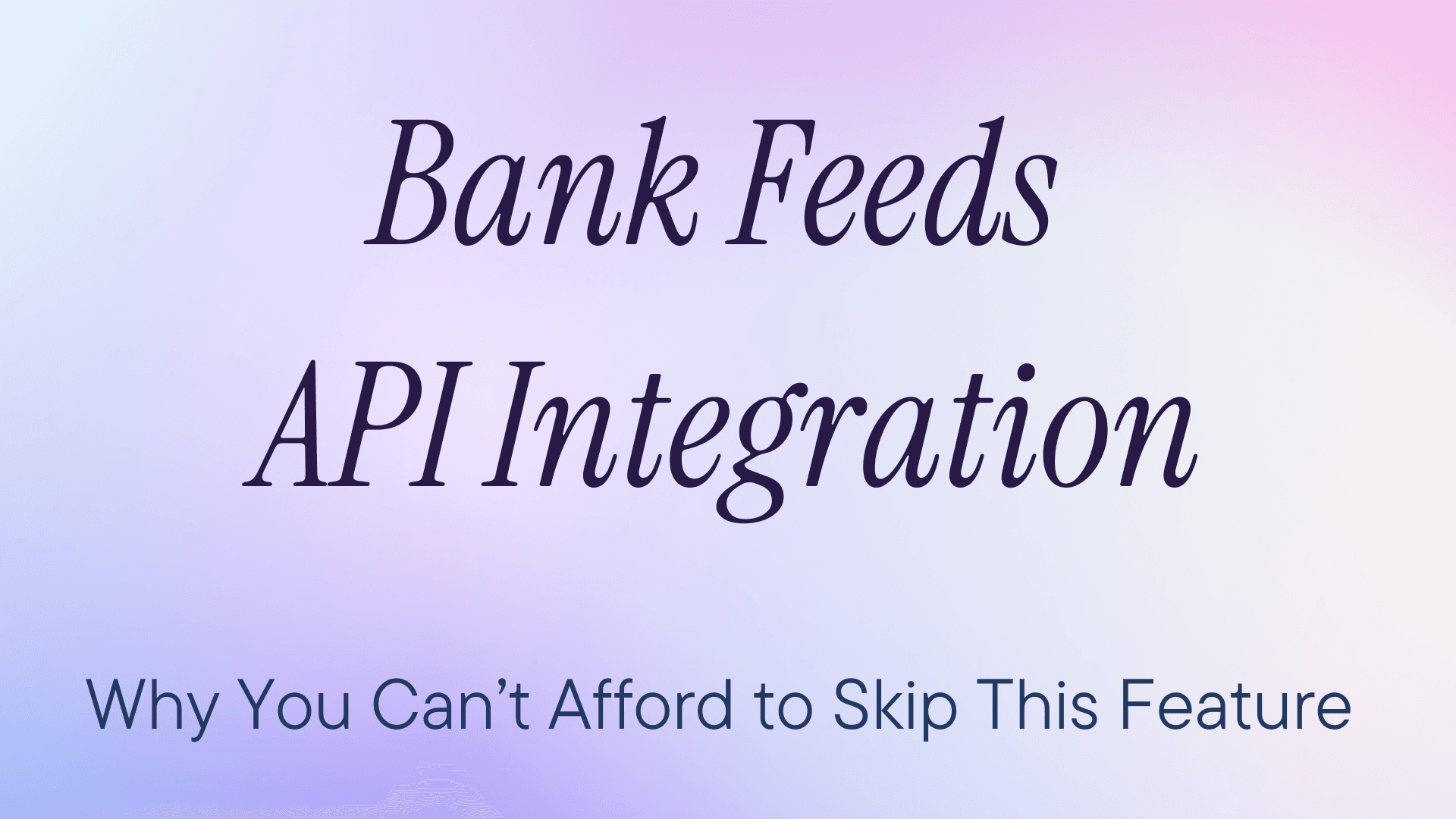Your corporate card product is brilliant. Your business banking app solves real problems. Your expense management platform beats the competition on features and pricing.
But then a prospect asks: "Does this sync with our Xero account?"
And suddenly, you're explaining why users need to export CSVs and manually upload bank statements to their accounting system. The demo goes cold. The deal stalls. Your competitor with the bank feed integration wins the business.
This happens every day to fintech companies that treat bank feeds as a "nice to have" feature. The reality? For finance teams, bank feeds are table stakes. Without them, you're asking users to do work that could be automated via an API integration.
Here's how to fix that.
What Bank Feeds Actually Do (And Why Your Customers Demand Them)
Bank feeds automatically send transaction data from your platform into users' accounting systems, removing the need for CSV uploads and manual entry. The data flows directly from your product into Xero, QuickBooks, or NetSuite as transactions happen.
The primary reason finance teams care about bank feeds is reconciliation. When transactions appear automatically in accounting software, users can match them against invoices, bills, and other entries to close their books faster and with more confidence.
Manual reconciliation involves downloading a CSV or OFX file, reforming the columns, uploading it to their accounting system, and then manually matching each transaction. This takes hours. It creates errors. Finance teams hate it.
Bank feeds eliminate all of that. The transaction happens. Data appears in the accounting system. User clicks to reconcile. Done.
Bank feeds are especially valuable for financial platforms that handle money movement: corporate card providers, business banking apps, expense tools, payout platforms, and accounting automation products. If your product processes transactions on behalf of business customers, those transactions need to flow into their ledger.
While fintechs offer great integrations for accounting software, they traditionally lack access to the resources, APIs, and partnerships required to provide the "bank-like" experience small businesses expect. That's changing, but the expectation exists. Your users want the same experience they get from their bank: automatic feeds, no manual work.
The Use Cases That Actually Drive Revenue
Let's get specific about where bank feeds matter most.

Corporate Cards and Expense Management
Your users swipe corporate cards. Those transactions need to appear in their accounting system the same day, not next week, after someone exports a spreadsheet.
For complete reconciliation, you need two integrations: accounting sync for expenses AND bank feeds for the actual bank transactions. Without both, users still do manual work.
Example: Employee buys office supplies with the company card. Transaction hits your platform. Bank feed sends it to QuickBooks. The finance team opens QuickBooks, sees the transaction, and matches it to the expense report. Approved in 30 seconds instead of 30 minutes.
Business Banking and Neobanks
Fintechs can deliver a bank-like experience by automating the upload of transaction statements to the general ledger for reconciliation. This is what banks do. If you're competing with banks, you need to do it too.
Arc, a fintech company serving startups with treasury management and revenue-based financing, put it clearly: "We offer customers deposit accounts that serve as the core of how they run their business. It's critical for our customers to sync that data to their accounting systems."
Without bank feeds, your business banking app feels incomplete. With them, you're offering the full package.
Bill Pay and AP Automation
Push bill pay transactions to accounting systems for real-time payables reconciliation. When your platform pays a vendor invoice, that payment should appear in the customer's accounting system immediately.
This closes the loop on accounts payable. Your app initiates payment. Bank feed confirms it happened. The accounting system marks the bill as paid. No manual matching required.
Treasury Management
Treasury teams need real-time cash position visibility across multiple bank accounts. Bank feeds provide the data they need to forecast cash flow, manage liquidity, and make funding decisions.
For companies managing cash across subsidiaries or multiple currencies, automated bank feeds make daily treasury operations possible without building custom integrations for every bank account.
Why Direct Integration Is a Nightmare
You might think: "We'll just build a direct integration with Xero. How hard can it be?"

Very hard. Here's why.
Xero's Bank Feeds API is a closed API only available to financial institutions with an established partnership with Xero. You can't just sign up and start using it. You need to:
- Apply to become a Xero financial services partner
- Wait for approval (no guarantees)
- Go through certification process (takes months)
- Get your application certified for bank feeds access
That's just for Xero. Now repeat this process for QuickBooks, NetSuite, Sage Intacct, MYOB, and every other accounting platform your customers use.
Each platform has different APIs. Different authentication flows. Different data models. Different certification requirements. Different ongoing maintenance needs.
The math gets ugly fast:
- 3-6 months per integration
- 5 major platforms
- = 15-30 months of development time
- Plus ongoing maintenance when APIs change
- Plus customer support for auth issues
- Plus compliance and security reviews
And during those 15-30 months, you're not building your core product. You're managing OAuth flows and debugging webhook failures.
Most fintech companies don't have that time. The market moves too fast.
How Apideck Solves the Bank Feed Problem
A unified API aggregates multiple APIs in the same category into a single standardized endpoint with unified authentication and normalized data models. Instead of building 20 separate integrations, you build one.
For bank feeds, this means:
One Integration, Multiple Platforms
Apideck's Accounting API provides a single REST interface to sync data across 20+ accounting platforms. You write your bank feed integration once. It works with Xero, QuickBooks, NetSuite, Sage Intacct, and dozens of other systems.
Your code stays the same. Apideck handles the platform-specific details.
Authentication That Actually Works
Apideck Vault handles OAuth flows and stores credentials securely with enterprise-grade security. Your users connect their accounting system through a white-label interface. They never see your API keys. You never manage their tokens.
The same authentication flow works for every platform. No custom OAuth implementations per provider.
Maintenance You Don't Have to Do
Apideck handles connector updates, API versioning, and provider-specific changes without requiring code changes in your application. When QuickBooks ships a breaking change or Xero updates authentication requirements, Apideck updates the connector. Your code keeps working.
This is huge. Direct integrations break constantly. APIs change. Partners add new requirements. Version deprecations happen with 60 days' notice. With Apideck, that's not your problem anymore.
Normalized Data Models
Apideck normalizes messy, inconsistent APIs into a single structure while still exposing raw downstream information. Every platform uses different field names and data formats. Apideck translates between your standard format and whatever the downstream API expects.
You send the same JSON payload for bank transactions. Apideck converts it to QBXML for QuickBooks Desktop, REST for Xero, or whatever format NetSuite needs. You don't care about implementation details.
Technical Implementation: Xero Bank Feeds with Apideck
Let's get into the actual code. Here's how you implement bank feeds for Xero using Apideck's unified API.
Prerequisites
You still need Xero Bank Feeds API certification. Apideck can't bypass that requirement because it's a partnership between you and Xero. But once you're certified, Apideck handles everything else.
Step 1: Create a Bank Feed Account
The Bank Feed Accounts endpoint in Apideck's Accounting API corresponds to Xero's Feed Connections API and links your platform's accounts to bank or credit card accounts in Xero.
POST to https://unify.apideck.com/accounting/bank-feed-accounts with this payload:
{
"source_account_id": "corp-card-001",
"target_account_number": "12345676",
"target_account_name": "Corporate Card Account",
"bank_account_type": "bank",
"currency": "USD"
}
If the bank account already exists in Xero, use target_account_id instead of name and number to link it. If not, provide target_account_name and target_account_number so Xero creates a new account.
The response gives you a bank_feed_account_id:
{
"data": {
"id": "55af487b-df2b-425e-9432-ea2db7a77481"
}
}
Store this ID. You'll need it for every transaction batch you send.
Step 2: Send Bank Transactions
The Bank Feed Statements endpoint lets you send a batch of transactions tied to the bank_feed_account_id created earlier.
POST to https://unify.apideck.com/accounting/bank-feed-statements:
{
"bank_feed_account_id": "55af487b-df2b-425e-9432-ea2db7a77481",
"start_date": "2025-05-01T00:00:00.000Z",
"end_date": "2025-05-15T23:59:00.000Z",
"start_balance": 100.0,
"start_balance_credit_or_debit": "credit",
"end_balance": 142.0,
"end_balance_credit_or_debit": "credit",
"transactions": [
{
"posted_date": "2025-05-02T01:00:00.000Z",
"description": "Office Supplies - Staples",
"amount": 47.23,
"credit_or_debit": "debit",
"source_transaction_id": "txn_1019",
"counterparty": "Staples Inc",
"reference": "INV-20250502",
"transaction_type": "payment"
},
{
"posted_date": "2025-05-03T09:30:00.000Z",
"description": "Client Payment - ACME Corp",
"amount": 89.23,
"credit_or_debit": "credit",
"source_transaction_id": "txn_1020",
"counterparty": "ACME Corp",
"reference": "Invoice-445",
"transaction_type": "payment"
}
]
}
Best practices: Send statements in chronological order, ensure balances align correctly (Xero validates them), and avoid gaps or overlaps in statement periods to prevent rejections.
Step 3: Users Reconcile in Xero
Once the statement is successfully uploaded, transactions appear in Xero under the connected bank account where users reconcile them using Xero's standard process by matching each line to invoices, bills, or other records.
This creates the workflow your finance users expect: your platform sends transactions, Xero handles reconciliation. By automating this flow, you help users maintain accurate books with minimal manual effort.
You can send feeds daily, weekly, or on-demand. Most products send daily updates to keep accounting systems current.
Beyond Xero: Multi-Platform Support
Xero is live and fully supported. But your customers use other accounting systems too, we're actively adding support for more platforms.
SaaS companies typically need multiple accounting integrations to serve diverse customer bases: UK-focused customers use Xero, US SMBs prefer QuickBooks, and enterprise clients require Sage Intacct.

Apideck supports 20+ accounting platforms, including QuickBooks, NetSuite, Sage Intacct, MYOB, Microsoft Dynamics 365 Business Central, FreshBooks, and Exact Online. The same unified API works across all of them.
Different platforms use different formats for bank feed data. While Xero uses its proprietary Bank Feeds API, NetSuite commonly relies on the OFX (Open Financial Exchange) format for importing bank statements. OFX is a standardized format that many banks and financial institutions use to exchange transaction data. If you're building for NetSuite users, understanding OFX formatting becomes important for smooth data imports. Learn more about importing bank statements into NetSuite using OFX format at DocuClipper's guide.
Right now, bank feeds are fully implemented for Xero. Support for additional platforms is expanding. The architecture is already there. The API endpoints are the same. As Apideck adds bank feed support to more connectors, your integration automatically gains access to those platforms.
This matters because you can't predict which accounting system your next big customer will use. Building flexibility into your integration strategy now saves months of work later.
What About Open Banking APIs?
There's another path to transaction data: Open Banking APIs. Regulations like PSD2 in Europe and CDR in Australia mandate that banks expose account information through standardized APIs, creating a regulatory-backed channel for accessing transaction data.
However, there's a critical caveat for fintech builders: Open Banking API coverage for business accounts differs significantly from consumer accounts. Most regulations were designed with consumer protection in mind, and many banks prioritized consumer APIs first. Business and corporate account coverage varies widely. Some banks exclude corporate accounts entirely, limit access to certain tiers, or provide reduced data fields. Multi-signatory accounts and treasury accounts often have limited or no Open Banking support.
There's also the reliability problem. Open Banking connections require user re-authentication every 90 days under PSD2, and bank-side credential or API changes can break connections without warning. Your customers end up with gaps in their transaction data until they manually reconnect.
For fintech products targeting SMBs and enterprises (exactly the users who need bank feeds for accounting reconciliation) this gap matters. The business bank account your customer uses may simply not be accessible through Open Banking, even when consumer accounts work perfectly.
The most robust strategy combines both approaches: use Open Banking APIs to pull transaction data where available, then push it to accounting systems through Apideck's unified endpoints. This gives you flexibility across regions while accounting-native bank feeds fill the gaps where Open Banking falls short.
The Bottom Line for Decision Makers
Bank feeds separate products that finance teams actually adopt from products that get evaluated and rejected.
If you're building a fintech product that handles money movement, you need bank feeds. Not eventually. Now.
The choice is:
- Build direct integrations to 5-10 accounting platforms over 18-24 months
- Use a unified API and ship bank feeds in a few weeks
Development teams can implement accounting integrations in weeks rather than months using unified APIs with standardized webhooks, consistent error handling, and unified documentation that eliminates the complexity of learning multiple provider-specific APIs.
Apideck gives you:
- One integration for 20+ accounting platforms
- Managed authentication and credential storage
- Automatic handling of API changes and updates
- Production-ready bank feeds for Xero (with more platforms coming)
- Real-time data processing with no batching delays
Next Steps
Ready to add bank feeds to your product?
For Xero Bank Feeds: Start with the detailed technical guide at developers.apideck.com/guides/bank-feeds-xero
For the Full Accounting API: Explore all endpoints and connectors at developers.apideck.com/apis/accounting
To Try It Out: Sign up for a free Apideck account and get 2,500 API calls to test your integration. No credit card required.
To Talk Strategy: Book a demo if you're evaluating unified APIs for your product roadmap. The Apideck team can walk you through your specific use case and integration requirements.
The fintech companies winning deals right now are the ones that solved bank feeds months ago. Stop building one-off integrations. Ship bank feeds this quarter instead of next year.
Your finance team users will thank you.
Ready to get started?
Scale your integration strategy and deliver the integrations your customers need in record time.