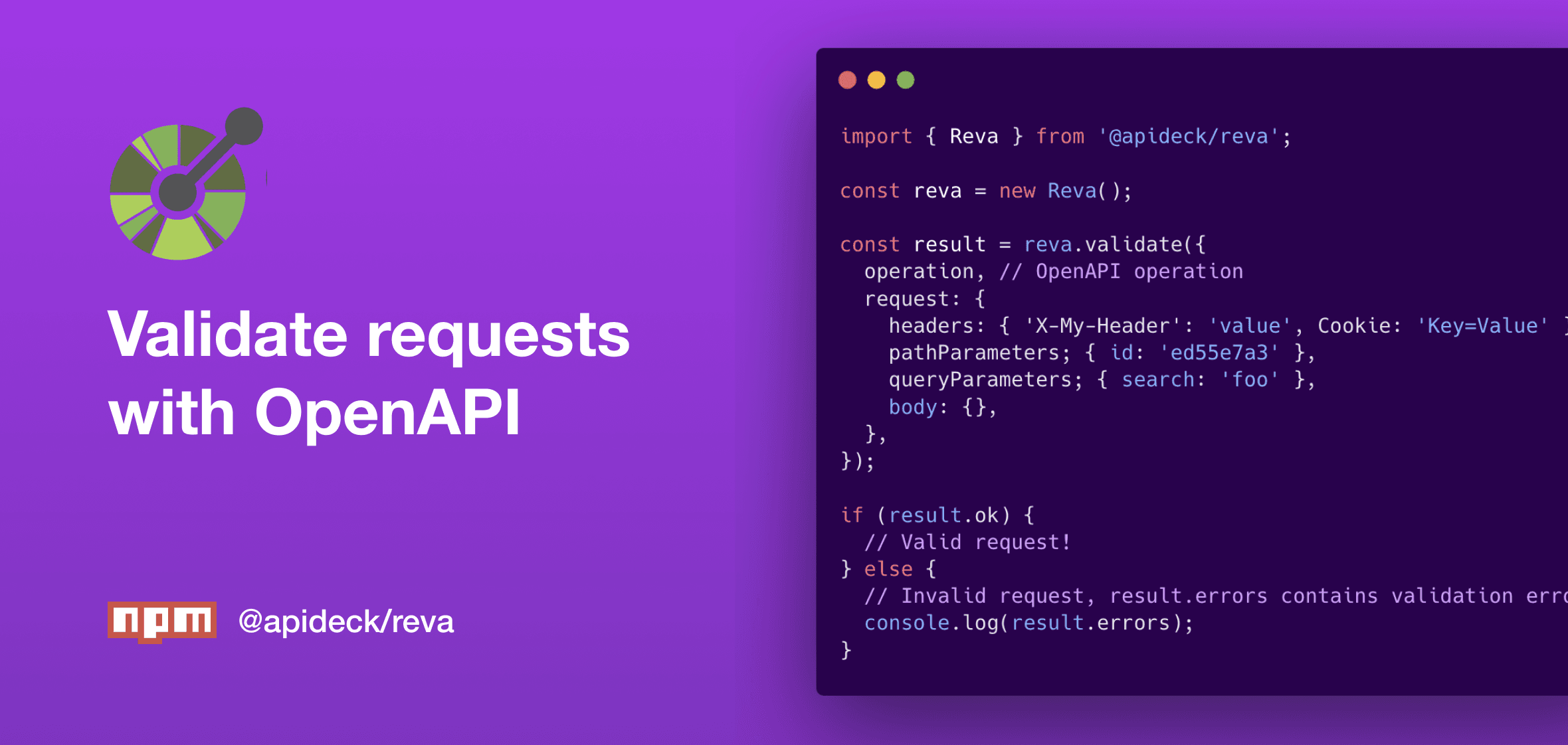Validating API requests shouldn't be a hassle. Why write validation code by hand when we have OpenAPI documents that describe every endpoint? To address this problem we built Reva, a simple Node.js request validator based on OpenAPI.
As an API-first company, we try to deliver the best developer experience possible with our APIs. API validation has a huge role to play in DX. Developers should get immediate and precise feedback when their requests aren't valid. Reva leverages our public OpenAPI specifications to do exactly that.
Here are some highlights of @apideck/reva
- ✅ Complete: Reva validates all OpenAPI parameter types and request body
- 😄 Human-readable error messages powered by our better-ajv-errors package.
- 🧩 Flexible: works with any Node.js framework and serverless provider
- 🪶 Small footprint: < 50kB
- 👩💻 High quality TypeScript definitions
Ready to try it out? Install Reva through npm.
npm i @apideck/reva
Using Reva
After installing Reva, import the Reva class, and create a new instance.
To validate a request you need a request object and an OpenAPI operation. No need to load a complete OpenAPI document to validate a single endpoint.
A request can have the following properties: body, queryParameters, pathParameters and headers. None of them are required. You can, for example, use Reva to only validate query parameters.
import { Reva } from '@apideck/reva';
const reva = new Reva();
const result = reva.validate({
operation, // OpenAPI operation
request: {
headers: { 'X-My-Header': 'value', Cookie: 'Key=Value' },
pathParameters; { id: 'ed55e7a3' },
queryParameters; { search: 'foo' },
body: {},
},
});
if (result.ok) {
// Valid request!
} else {
// Invalid request, result.errors contains validation errors
console.log(result.errors);
}
Detailed docs can be found on GitHub.
Feedback welcome
We built Reva to solve our own need for easy validation based on OpenAPI. We hope you find it useful too. Any feedback is welcome, looking forward to collaborate further on GitHub.
Ready to get started?
Scale your integration strategy and deliver the integrations your customers need in record time.